zoedepth
Maintainer: cjwbw

3.4K

| Property | Value |
|---|---|
| Model Link | View on Replicate |
| API Spec | View on Replicate |
| Github Link | View on Github |
| Paper Link | View on Arxiv |
Get summaries of the top AI models delivered straight to your inbox:
Model overview
The zoedepth model is a novel approach to monocular depth estimation that combines relative and metric depth cues. Developed by researchers at the ISL Organization, it builds on prior work like MiDaS and Depth Anything to achieve state-of-the-art results on benchmarks like NYU Depth v2.
Model inputs and outputs
The zoedepth model takes a single RGB image as input and outputs a depth map. This depth map can be represented as a numpy array, a PIL Image, or a PyTorch tensor, depending on the user's preference. The model supports both high-resolution and low-resolution inputs, making it suitable for a variety of applications.
Inputs
- Image: The input RGB image, which can be provided as a file path, a URL, or a PIL Image object.
Outputs
- Depth Map: The predicted depth map, which can be output as a numpy array, a PIL Image, or a PyTorch tensor.
Capabilities
The zoedepth model's key innovation is its ability to combine relative and metric depth cues to achieve accurate and robust monocular depth estimation. This leads to improved performance on challenging scenarios like unseen environments, low-texture regions, and occlusions, compared to prior methods.
What can I use it for?
The zoedepth model has a wide range of potential applications, including:
- Augmented Reality: The depth maps generated by
zoedepthcan be used to create realistic depth-based effects in AR applications, such as occlusion handling and 3D scene reconstruction. - Robotics and Autonomous Navigation: The model's ability to accurately estimate depth from a single image can be valuable for robot perception tasks, such as obstacle avoidance and path planning.
- 3D Content Creation: The depth maps produced by
zoedepthcan be used as input for 3D modeling and rendering tasks, enabling the creation of more realistic and immersive digital environments.
Things to try
One interesting aspect of the zoedepth model is its ability to generalize to unseen environments through its combination of relative and metric depth cues. This means you can try using the model to estimate depth in a wide variety of scenes, from indoor spaces to outdoor landscapes, and see how it performs. You can also experiment with different input image sizes and resolutions to find the optimal balance between accuracy and computational efficiency for your particular use case.
Related Models

depth-anything

3
depth-anything is a highly practical solution for robust monocular depth estimation developed by researchers from The University of Hong Kong, TikTok, Zhejiang Lab, and Zhejiang University. It is trained on a combination of 1.5M labeled images and 62M+ unlabeled images, resulting in strong capabilities for both relative and metric depth estimation. The model outperforms the previously best-performing MiDaS v3.1 BEiTL-512 model across a range of benchmarks including KITTI, NYUv2, Sintel, DDAD, ETH3D, and DIODE. The maintainer of depth-anything, cjwbw, has also developed several similar models, including supir, supir-v0f, supir-v0q, and rmgb, which cover a range of image restoration and background removal tasks. Model inputs and outputs depth-anything takes a single image as input and outputs a depth map that estimates the relative depth of the scene. The model supports three different encoder architectures - ViTS, ViTB, and ViTL - allowing users to choose the appropriate model size and performance trade-off for their specific use case. Inputs Image**: The input image for which depth estimation is to be performed. Encoder**: The encoder architecture to use, with options of ViTS, ViTB, and ViTL. Outputs Depth map**: A depth map that estimates the relative depth of the scene. Capabilities depth-anything has shown strong performance on a variety of depth estimation benchmarks, outperforming the previous state-of-the-art MiDaS model. It offers robust relative depth estimation and the ability to fine-tune for metric depth estimation using datasets like NYUv2 and KITTI. The model can also be used as a backbone for downstream high-level scene understanding tasks, such as semantic segmentation. What can I use it for? depth-anything can be used for a variety of applications that require accurate depth estimation, such as: Robotics and autonomous navigation**: The depth maps generated by depth-anything can be used for obstacle detection, path planning, and scene understanding in robotic and autonomous vehicle applications. Augmented reality and virtual reality**: Depth information is crucial for realistic depth-based rendering and occlusion handling in AR/VR applications. Computational photography**: Depth maps can be used for tasks like portrait mode, bokeh effects, and 3D scene reconstruction in computational photography. Scene understanding**: The depth-anything encoder can be fine-tuned for downstream high-level perception tasks like semantic segmentation, further expanding its utility. Things to try With the provided pre-trained models and the flexibility to fine-tune the model for specific use cases, there are many interesting things you can try with depth-anything: Explore the different encoder models**: Try the ViTS, ViTB, and ViTL encoder models to find the best trade-off between model size, inference speed, and depth estimation accuracy for your application. Experiment with metric depth estimation**: Fine-tune the depth-anything model using datasets like NYUv2 or KITTI to enable metric depth estimation capabilities. Leverage the model as a backbone**: Use the depth-anything encoder as a backbone for downstream high-level perception tasks like semantic segmentation. Integrate with other AI models**: Combine depth-anything with other AI models, such as the ControlNet model, to enable more sophisticated applications.
Updated Invalid Date

midas

74
midas is a robust monocular depth estimation model developed by researchers at the Intelligent Systems Lab (ISL) at ETH Zurich. It was trained on up to 12 diverse datasets, including ReDWeb, DIML, Movies, MegaDepth, and KITTI, using a multi-objective optimization approach. The model produces high-quality depth maps from a single input image, with several variants offering different trade-offs between accuracy, speed, and model size. This versatility makes midas a practical solution for a wide range of depth estimation applications. Compared to similar depth estimation models like depth-anything, marigold, and t2i-adapter-sdxl-depth-midas, midas stands out for its robust performance across diverse datasets and its efficient model variants suitable for embedded devices and real-time applications. Model inputs and outputs midas takes a single input image and outputs a depth map of the same size, where each pixel value represents the estimated depth at that location. The input image can be of varying resolutions, with the model automatically resizing it to the appropriate size for the selected variant. Inputs Image**: The input image for which the depth map should be estimated. Outputs Depth map**: The estimated depth map of the input image, where each pixel value represents the depth at that location. Capabilities midas is capable of producing high-quality depth maps from a single input image, even in challenging scenes with varying lighting, textures, and objects. The model's robustness is achieved through training on a diverse set of datasets, which allows it to generalize well to unseen environments. The available model variants offer different trade-offs between accuracy, speed, and model size, making midas suitable for a wide range of applications, from high-quality depth estimation on powerful GPUs to real-time depth sensing on embedded devices. What can I use it for? midas can be used in a variety of applications that require robust monocular depth estimation, such as: Augmented Reality (AR)**: Accurate depth information can be used to enable realistic occlusion, lighting, and interaction effects in AR applications. Robotics and Autonomous Vehicles**: Depth maps can provide valuable input for tasks like obstacle avoidance, navigation, and scene understanding. Computational Photography**: Depth information can be used to enable advanced features like portrait mode, depth-of-field editing, and 3D photography. 3D Reconstruction**: Depth maps can be used as a starting point for 3D scene reconstruction from single images. The maintainer, cjwbw, has also developed other impressive AI models like real-esrgan and supir, showcasing their expertise in computer vision and image processing. Things to try One interesting aspect of midas is its ability to handle a wide range of input resolutions, from 224x224 to 512x512, with different model variants optimized for different use cases. You can experiment with different input resolutions and model variants to find the best trade-off between accuracy and inference speed for your specific application. Additionally, you can explore the model's performance on various datasets and scenarios, such as challenging outdoor environments, low-light conditions, or scenes with complex geometry. This can help you understand the model's strengths and limitations and inform your use cases.
Updated Invalid Date

pix2pix-zero

5
pix2pix-zero is a diffusion-based image-to-image model developed by researcher cjwbw that enables zero-shot image translation. Unlike traditional image-to-image translation models that require fine-tuning for each task, pix2pix-zero can directly use a pre-trained Stable Diffusion model to edit real and synthetic images while preserving the input image's structure. This approach is training-free and prompt-free, removing the need for manual text prompting or costly fine-tuning. The model is similar to other works such as pix2struct and daclip-uir in its focus on leveraging pre-trained vision-language models for efficient image editing and manipulation. However, pix2pix-zero stands out by enabling a wide range of zero-shot editing capabilities without requiring any text input or model fine-tuning. Model inputs and outputs pix2pix-zero takes an input image and a specified editing task (e.g., "cat to dog") and outputs the edited image. The model does not require any text prompts or fine-tuning for the specific task, making it a versatile and efficient tool for image-to-image translation. Inputs Image**: The input image to be edited Task**: The desired editing direction, such as "cat to dog" or "zebra to horse" Xa Guidance**: A parameter that controls the amount of cross-attention guidance applied during the editing process Use Float 16**: A flag to enable the use of half-precision (float16) computation for reduced VRAM requirements Num Inference Steps**: The number of denoising steps to perform during the editing process Negative Guidance Scale**: A parameter that controls the influence of the negative guidance during the editing process Outputs Edited Image**: The output image with the specified editing applied, while preserving the structure of the input image Capabilities pix2pix-zero demonstrates impressive zero-shot image-to-image translation capabilities, allowing users to apply a wide range of edits to both real and synthetic images without the need for manual text prompting or costly fine-tuning. The model can seamlessly translate between various visual concepts, such as "cat to dog", "zebra to horse", and "tree to fall", while maintaining the overall structure and composition of the input image. What can I use it for? The pix2pix-zero model can be a powerful tool for a variety of image editing and manipulation tasks. Some potential use cases include: Creative photo editing**: Quickly apply creative edits to existing photos, such as transforming a cat into a dog or a zebra into a horse, without the need for manual editing. Data augmentation**: Generate diverse synthetic datasets for machine learning tasks by applying various zero-shot transformations to existing images. Accessibility and inclusivity**: Assist users with visual impairments by enabling zero-shot edits that can make images more accessible, such as transforming images of cats to dogs for users who prefer canines. Prototyping and ideation**: Rapidly explore different design concepts or product ideas by applying zero-shot edits to existing images or synthetic assets. Things to try One interesting aspect of pix2pix-zero is its ability to preserve the structure and composition of the input image while applying the desired edit. This can be particularly useful when working with real-world photographs, where maintaining the overall integrity of the image is crucial. You can experiment with adjusting the xa_guidance parameter to find the right balance between preserving the input structure and achieving the desired editing outcome. Increasing the xa_guidance value can help maintain more of the input image's structure, while decreasing it can result in more dramatic transformations. Additionally, the model's versatility allows you to explore a wide range of editing directions beyond the examples provided. Try experimenting with different combinations of source and target concepts, such as "tree to flower" or "car to boat", to see the model's capabilities in action.
Updated Invalid Date
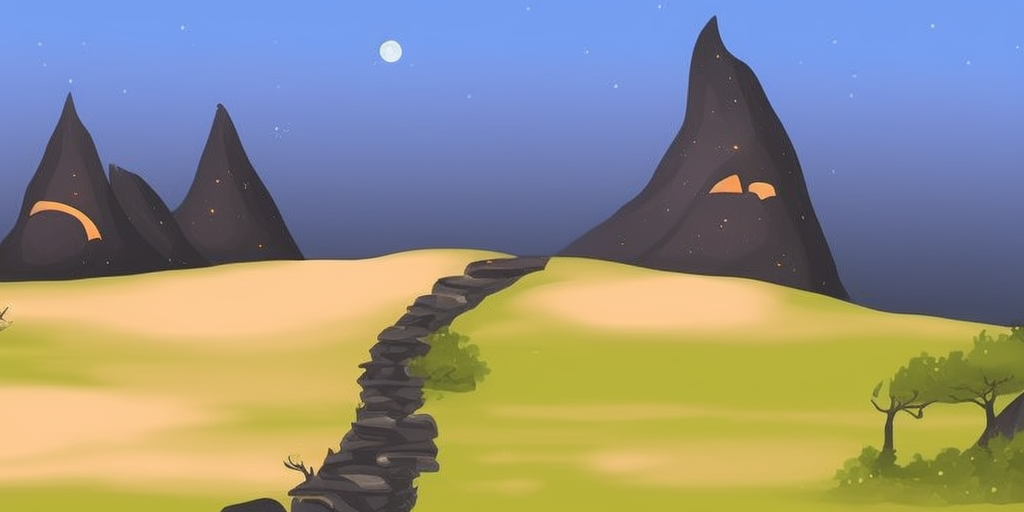
stable-diffusion-depth2img

6
stable-diffusion-depth2img is a Cog implementation of the Diffusers Stable Diffusion v2 model, which is capable of generating variations of an image while preserving its shape and depth. This model builds upon the Stable Diffusion model, which is a powerful latent text-to-image diffusion model that can generate photo-realistic images from any text input. The stable-diffusion-depth2img model adds the ability to create variations of an existing image, while maintaining the overall structure and depth information. Model inputs and outputs The stable-diffusion-depth2img model takes a variety of inputs to control the image generation process, including a prompt, an existing image, and various parameters to fine-tune the output. The model then generates one or more new images based on these inputs. Inputs Prompt**: The text prompt that guides the image generation process. Image**: The existing image that will be used as the starting point for the process. Seed**: An optional random seed value to control the image generation. Scheduler**: The type of scheduler to use for the diffusion process. Num Outputs**: The number of images to generate (up to 8). Guidance Scale**: The scale for classifier-free guidance, which controls the balance between the text prompt and the input image. Negative Prompt**: An optional prompt that specifies what the model should not generate. Prompt Strength**: The strength of the text prompt relative to the input image. Num Inference Steps**: The number of denoising steps to perform during the image generation process. Outputs Images**: One or more new images generated based on the provided inputs. Capabilities The stable-diffusion-depth2img model can be used to generate a wide variety of image variations based on an existing image. By preserving the shape and depth information from the input image, the model can create new images that maintain the overall structure and composition, while introducing new elements and variations based on the provided text prompt. This can be useful for tasks such as art generation, product design, and architectural visualization. What can I use it for? The stable-diffusion-depth2img model can be used for a variety of creative and design-related projects. For example, you could use it to generate concept art for a fantasy landscape, create variations of a product design, or explore different architectural styles for a building. The ability to preserve the shape and depth information of the input image can be particularly useful for these types of applications, as it allows you to maintain the overall structure and composition while introducing new elements and variations. Things to try One interesting thing to try with the stable-diffusion-depth2img model is to experiment with different prompts and input images to see how the model generates new variations. Try using a variety of input images, from landscapes to still lifes to abstract art, and see how the model responds to different types of visual information. You can also play with the various parameters, such as guidance scale and prompt strength, to fine-tune the output and explore the limits of the model's capabilities.
Updated Invalid Date