Cjwbw
Models by this creator

rembg

5.3K
rembg is an AI model developed by cjwbw that can remove the background from images. It is similar to other background removal models like rmgb, rembg, background_remover, and remove_bg, all of which aim to separate the subject from the background in an image. Model inputs and outputs The rembg model takes an image as input and outputs a new image with the background removed. This can be a useful preprocessing step for various computer vision tasks, like object detection or image segmentation. Inputs Image**: The input image to have its background removed. Outputs Output**: The image with the background removed. Capabilities The rembg model can effectively remove the background from a wide variety of images, including portraits, product shots, and nature scenes. It is trained to work well on complex backgrounds and can handle partial occlusions or overlapping objects. What can I use it for? You can use rembg to prepare images for further processing, such as creating cut-outs for design work, enhancing product photography, or improving the performance of other computer vision models. For example, you could use it to extract the subject of an image and overlay it on a new background, or to remove distracting elements from an image before running an object detection algorithm. Things to try One interesting thing to try with rembg is using it on images with multiple subjects or complex backgrounds. See how it handles separating individual elements and preserving fine details. You can also experiment with using the model's output as input to other computer vision tasks, like image segmentation or object tracking, to see how it impacts the performance of those models.
Updated 5/3/2024

clip-vit-large-patch14

4.5K
The clip-vit-large-patch14 model is a powerful computer vision AI developed by OpenAI using the CLIP architecture. CLIP is a groundbreaking model that can perform zero-shot image classification, meaning it can recognize and classify images without being explicitly trained on those exact classes. This model builds on the successes of CLIP by using a large Vision Transformer (ViT) image encoder with a patch size of 14x14. Similar models like the CLIP features model and the clip-vit-large-patch14 model from OpenAI allow you to leverage the powerful capabilities of CLIP for your own computer vision projects. The clip-vit-base-patch32 model from OpenAI uses a smaller Vision Transformer architecture, providing a trade-off between performance and efficiency. Model inputs and outputs The clip-vit-large-patch14 model takes two main inputs: text descriptions and images. The text input allows you to provide a description of the image you want the model to analyze, while the image input is the actual image you want the model to process. Inputs text**: A string containing a description of the image, with different descriptions separated by "|". image**: A URI pointing to the input image. Outputs Output**: An array of numbers representing the model's output. Capabilities The clip-vit-large-patch14 model is capable of powerful zero-shot image classification, meaning it can recognize and classify images without being explicitly trained on those exact classes. This allows the model to generalize to a wide range of image recognition tasks, from identifying objects and scenes to recognizing text and logos. What can I use it for? The clip-vit-large-patch14 model is a versatile tool that can be used for a variety of computer vision and image recognition tasks. Some potential use cases include: Image search and retrieval**: Use the model to find similar images based on text descriptions, or to retrieve relevant images from a large database. Visual question answering**: Ask the model questions about the contents of an image and get relevant responses. Image classification and recognition**: Leverage the model's zero-shot capabilities to classify images into a wide range of categories, even ones the model wasn't explicitly trained on. Things to try One interesting thing to try with the clip-vit-large-patch14 model is to experiment with different text descriptions to see how the model's output changes. You can try describing the same image in multiple ways and see how the model's perceptions and classifications shift. This can provide insights into the model's underlying understanding of visual concepts and how it relates them to language. Another interesting experiment is to try the model on a wide range of image types, from simple line drawings to complex real-world scenes. This can help you understand the model's strengths and limitations, and identify areas where it performs particularly well or struggles.
Updated 5/3/2024

anything-v3-better-vae

3.4K
anything-v3-better-vae is a high-quality, highly detailed anime-style Stable Diffusion model created by cjwbw. It builds upon the capabilities of the original Stable Diffusion model, offering improved visual quality and an anime-inspired aesthetic. This model can be compared to other anime-themed Stable Diffusion models like pastel-mix, cog-a1111-ui, stable-diffusion-2-1-unclip, and animagine-xl-3.1. Model inputs and outputs anything-v3-better-vae is a text-to-image AI model that takes a text prompt as input and generates a corresponding image. The input prompt can describe a wide range of subjects, and the model will attempt to create a visually stunning, anime-inspired image that matches the provided text. Inputs Prompt**: A text description of the desired image, such as "masterpiece, best quality, illustration, beautiful detailed, finely detailed, dramatic light, intricate details, 1girl, brown hair, green eyes, colorful, autumn, cumulonimbus clouds, lighting, blue sky, falling leaves, garden" Seed**: A random seed value to control the image generation process Width/Height**: The desired dimensions of the output image, with a maximum size of 1024x768 or 768x1024 Scheduler**: The algorithm used to generate the image, such as DPMSolverMultistep Num Outputs**: The number of images to generate Guidance Scale**: A value that controls the influence of the text prompt on the generated image Negative Prompt**: A text description of elements to avoid in the generated image Outputs Image**: The generated image, returned as a URL Capabilities anything-v3-better-vae demonstrates impressive visual quality and attention to detail, producing highly realistic and visually striking anime-style images. The model can handle a wide range of subjects and scenes, from portraits to landscapes, and can incorporate complex elements like dramatic lighting, intricate backgrounds, and fantastical elements. What can I use it for? This model could be used for a variety of creative and artistic applications, such as generating concept art, illustrations, or character designs for anime-inspired media, games, or stories. The high-quality output and attention to detail make it a valuable tool for artists, designers, and content creators looking to incorporate anime-style visuals into their work. Things to try Experiment with different prompts to see the range of subjects and styles the model can generate. Try incorporating specific details or elements, such as character traits, emotions, or environmental details, to see how the model responds. You could also combine anything-v3-better-vae with other models or techniques, such as using it as a starting point for further refinement or manipulation.
Updated 5/3/2024

zoedepth

3.4K
The zoedepth model is a novel approach to monocular depth estimation that combines relative and metric depth cues. Developed by researchers at the ISL Organization, it builds on prior work like MiDaS and Depth Anything to achieve state-of-the-art results on benchmarks like NYU Depth v2. Model inputs and outputs The zoedepth model takes a single RGB image as input and outputs a depth map. This depth map can be represented as a numpy array, a PIL Image, or a PyTorch tensor, depending on the user's preference. The model supports both high-resolution and low-resolution inputs, making it suitable for a variety of applications. Inputs Image**: The input RGB image, which can be provided as a file path, a URL, or a PIL Image object. Outputs Depth Map**: The predicted depth map, which can be output as a numpy array, a PIL Image, or a PyTorch tensor. Capabilities The zoedepth model's key innovation is its ability to combine relative and metric depth cues to achieve accurate and robust monocular depth estimation. This leads to improved performance on challenging scenarios like unseen environments, low-texture regions, and occlusions, compared to prior methods. What can I use it for? The zoedepth model has a wide range of potential applications, including: Augmented Reality**: The depth maps generated by zoedepth can be used to create realistic depth-based effects in AR applications, such as occlusion handling and 3D scene reconstruction. Robotics and Autonomous Navigation**: The model's ability to accurately estimate depth from a single image can be valuable for robot perception tasks, such as obstacle avoidance and path planning. 3D Content Creation**: The depth maps produced by zoedepth can be used as input for 3D modeling and rendering tasks, enabling the creation of more realistic and immersive digital environments. Things to try One interesting aspect of the zoedepth model is its ability to generalize to unseen environments through its combination of relative and metric depth cues. This means you can try using the model to estimate depth in a wide variety of scenes, from indoor spaces to outdoor landscapes, and see how it performs. You can also experiment with different input image sizes and resolutions to find the optimal balance between accuracy and computational efficiency for your particular use case.
Updated 5/3/2024

anything-v4.0

3.0K
The anything-v4.0 is a high-quality, highly detailed anime-style Stable Diffusion model created by cjwbw. It is part of a collection of similar models developed by cjwbw, including eimis_anime_diffusion, stable-diffusion-2-1-unclip, anything-v3-better-vae, and pastel-mix. These models are designed to generate detailed, anime-inspired images with high visual fidelity. Model inputs and outputs The anything-v4.0 model takes a text prompt as input and generates one or more images as output. The input prompt can describe the desired scene, characters, or artistic style, and the model will attempt to create a corresponding image. The model also accepts optional parameters such as seed, image size, number of outputs, and guidance scale to further control the generation process. Inputs Prompt**: The text prompt describing the desired image Seed**: The random seed to use for generation (leave blank to randomize) Width**: The width of the output image (maximum 1024x768 or 768x1024) Height**: The height of the output image (maximum 1024x768 or 768x1024) Scheduler**: The denoising scheduler to use for generation Num Outputs**: The number of images to generate Guidance Scale**: The scale for classifier-free guidance Negative Prompt**: The prompt or prompts not to guide the image generation Outputs Image(s)**: One or more generated images matching the input prompt Capabilities The anything-v4.0 model is capable of generating high-quality, detailed anime-style images from text prompts. It can create a wide range of scenes, characters, and artistic styles, from realistic to fantastical. The model's outputs are known for their visual fidelity and attention to detail, making it a valuable tool for artists, designers, and creators working in the anime and manga genres. What can I use it for? The anything-v4.0 model can be used for a variety of creative and commercial applications, such as generating concept art, character designs, storyboards, and illustrations for anime, manga, and other media. It can also be used to create custom assets for games, animations, and other digital content. Additionally, the model's ability to generate unique and detailed images from text prompts can be leveraged for various marketing and advertising applications, such as dynamic product visualization, personalized content creation, and more. Things to try With the anything-v4.0 model, you can experiment with a wide range of text prompts to see the diverse range of images it can generate. Try describing specific characters, scenes, or artistic styles, and observe how the model interprets and renders these elements. You can also play with the various input parameters, such as seed, image size, and guidance scale, to further fine-tune the generated outputs. By exploring the capabilities of this model, you can unlock new and innovative ways to create engaging and visually stunning content.
Updated 5/3/2024

real-esrgan

1.4K
real-esrgan is an AI model developed by the creator cjwbw that focuses on real-world blind super-resolution. This means the model can upscale low-quality images without relying on a reference high-quality image. In contrast, similar models like real-esrgan and realesrgan also offer additional features like face correction, while seesr and supir incorporate semantic awareness and language models for enhanced image restoration. Model inputs and outputs real-esrgan takes an input image and an upscaling factor, and outputs a higher-resolution version of the input image. The model is designed to work well on a variety of real-world images, even those with significant noise or artifacts. Inputs Image**: The input image to be upscaled Outputs Output Image**: The upscaled version of the input image Capabilities real-esrgan excels at enlarging low-quality images while preserving details and reducing artifacts. This makes it useful for tasks such as enhancing photos, improving video resolution, and restoring old or damaged images. What can I use it for? real-esrgan can be used in a variety of applications where high-quality image enlargement is needed, such as photography, video editing, digital art, and image restoration. For example, you could use it to upscale low-resolution images for use in marketing materials, or to enhance old family photos. The model's ability to handle real-world images makes it a valuable tool for many image-related projects. Things to try One interesting aspect of real-esrgan is its ability to handle a wide range of input image types and qualities. Try experimenting with different types of images, such as natural scenes, portraits, or even text-heavy images, to see how the model performs. Additionally, you can try adjusting the upscaling factor to find the right balance between quality and file size for your specific use case.
Updated 5/3/2024

dreamshaper

1.2K
dreamshaper is a stable diffusion model developed by cjwbw, a creator on Replicate. It is a general-purpose text-to-image model that aims to perform well across a variety of domains, including photos, art, anime, and manga. The model is designed to compete with other popular generative models like Midjourney and DALL-E. Model inputs and outputs dreamshaper takes a text prompt as input and generates one or more corresponding images as output. The model can produce images up to 1024x768 or 768x1024 pixels in size, with the ability to control the image size, seed, guidance scale, and number of inference steps. Inputs Prompt**: The text prompt that describes the desired image Seed**: A random seed value to control the image generation (can be left blank to randomize) Width**: The desired width of the output image (up to 1024 pixels) Height**: The desired height of the output image (up to 768 pixels) Scheduler**: The diffusion scheduler to use for image generation Num Outputs**: The number of images to generate Guidance Scale**: The scale for classifier-free guidance Negative Prompt**: Text to describe what the model should not include in the generated image Outputs Image**: One or more images generated based on the input prompt and parameters Capabilities dreamshaper is a versatile model that can generate a wide range of image types, including realistic photos, abstract art, and anime-style illustrations. The model is particularly adept at capturing the nuances of different styles and genres, allowing users to explore their creativity in novel ways. What can I use it for? With its broad capabilities, dreamshaper can be used for a variety of applications, such as creating concept art for games or films, generating custom stock imagery, or experimenting with new artistic styles. The model's ability to produce high-quality images quickly makes it a valuable tool for designers, artists, and content creators. Additionally, the model's potential can be unlocked through further fine-tuning or combinations with other AI models, such as scalecrafter or unidiffuser, developed by the same creator. Things to try One of the key strengths of dreamshaper is its ability to generate diverse and cohesive image sets based on a single prompt. By adjusting the seed value or the number of outputs, users can explore variations on a theme and discover unexpected visual directions. Additionally, the model's flexibility in handling different image sizes and aspect ratios makes it well-suited for a wide range of artistic and commercial applications.
Updated 5/3/2024

waifu-diffusion

1.1K
The waifu-diffusion model is a variant of the Stable Diffusion AI model, trained on Danbooru images. It was created by cjwbw, a contributor to the Replicate platform. This model is similar to other Stable Diffusion models like eimis_anime_diffusion, stable-diffusion-v2, stable-diffusion, stable-diffusion-2-1-unclip, and stable-diffusion-v2-inpainting, all of which are focused on generating high-quality, detailed images. Model inputs and outputs The waifu-diffusion model takes in a text prompt, a seed value, and various parameters controlling the image size, number of outputs, and inference steps. It then generates one or more images that match the given prompt. Inputs Prompt**: The text prompt describing the desired image Seed**: A random seed value to control the image generation Width/Height**: The size of the output image Num outputs**: The number of images to generate Guidance scale**: The scale for classifier-free guidance Num inference steps**: The number of denoising steps to perform Outputs Image(s)**: One or more generated images matching the input prompt Capabilities The waifu-diffusion model is capable of generating high-quality, detailed anime-style images based on text prompts. It can create a wide variety of images, from character portraits to complex scenes, all in the distinctive anime aesthetic. What can I use it for? The waifu-diffusion model can be used to create custom anime-style images for a variety of applications, such as illustrations, character designs, concept art, and more. It can be particularly useful for artists, designers, and creators who want to generate unique, on-demand images without the need for extensive manual drawing or editing. Things to try One interesting thing to try with the waifu-diffusion model is experimenting with different prompts and parameters to see the variety of images it can generate. You could try prompts that combine specific characters, settings, or styles to see what kind of unique and unexpected results you can get.
Updated 5/3/2024

cogvlm

533
CogVLM is a powerful open-source visual language model developed by the maintainer cjwbw. It comprises a vision transformer encoder, an MLP adapter, a pretrained large language model (GPT), and a visual expert module. CogVLM-17B has 10 billion vision parameters and 7 billion language parameters, and it achieves state-of-the-art performance on 10 classic cross-modal benchmarks, including NoCaps, Flicker30k captioning, RefCOCO, and more. It can also engage in conversational interactions about images. Similar models include segmind-vega, an open-source distilled Stable Diffusion model with 100% speedup, animagine-xl-3.1, an anime-themed text-to-image Stable Diffusion model, cog-a1111-ui, a collection of anime Stable Diffusion models, and videocrafter, a text-to-video and image-to-video generation and editing model. Model inputs and outputs CogVLM is a powerful visual language model that can accept both text and image inputs. It can generate detailed image descriptions, answer various types of visual questions, and even engage in multi-turn conversations about images. Inputs Image**: The input image that CogVLM will process and generate a response for. Query**: The text prompt or question that CogVLM will use to generate a response related to the input image. Outputs Text response**: The generated text response from CogVLM based on the input image and query. Capabilities CogVLM is capable of accurately describing images in detail with very few hallucinations. It can understand and answer various types of visual questions, and it has a visual grounding version that can ground the generated text to specific regions of the input image. CogVLM sometimes captures more detailed content than GPT-4V(ision). What can I use it for? With its powerful visual and language understanding capabilities, CogVLM can be used for a variety of applications, such as image captioning, visual question answering, image-based dialogue systems, and more. Developers and researchers can leverage CogVLM to build advanced multimodal AI systems that can effectively process and understand both visual and textual information. Things to try One interesting aspect of CogVLM is its ability to engage in multi-turn conversations about images. You can try providing a series of related queries about a single image and observe how the model responds and maintains context throughout the conversation. Additionally, you can experiment with different prompting strategies to see how CogVLM performs on various visual understanding tasks, such as detailed image description, visual reasoning, and visual grounding.
Updated 5/3/2024
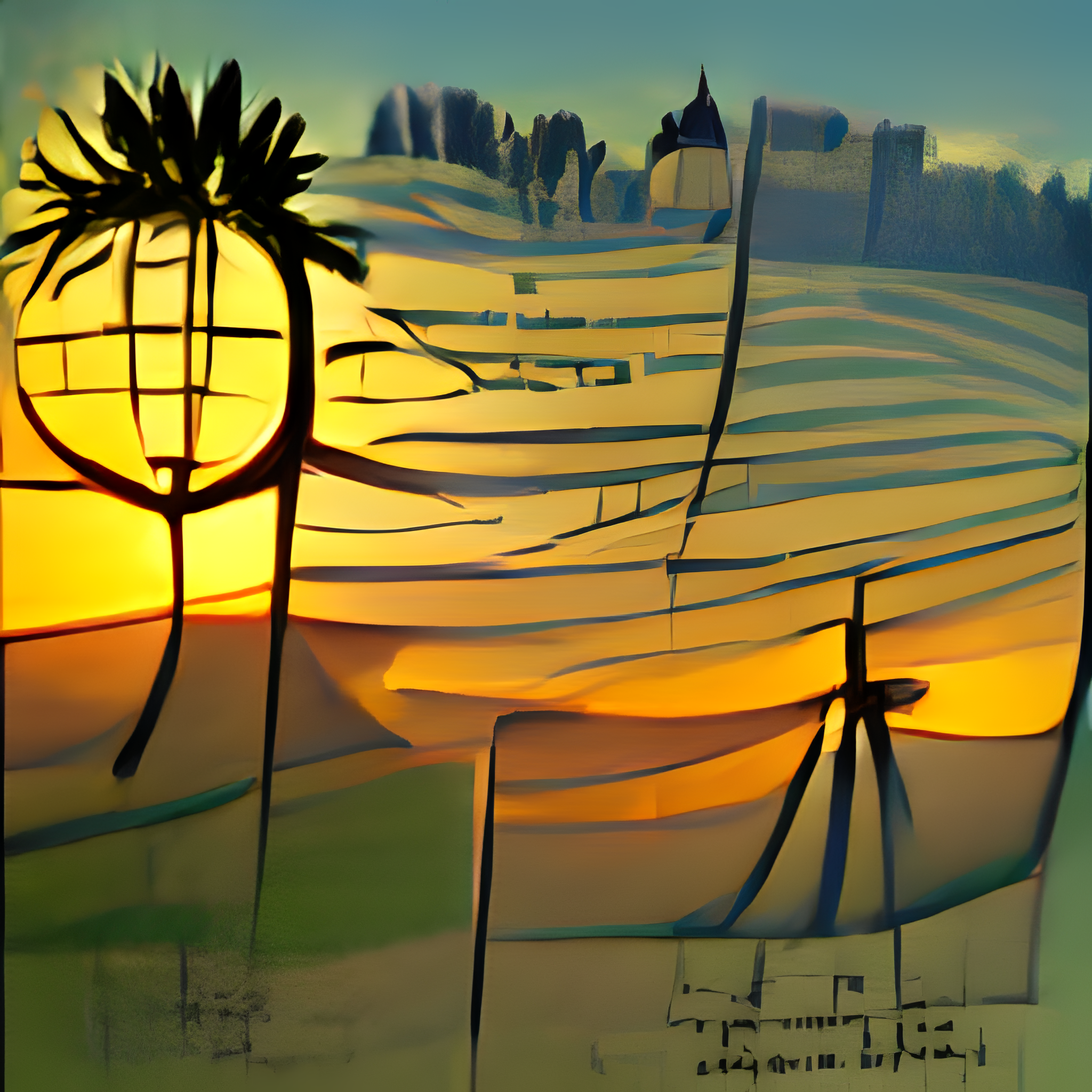
rudalle-sr

465
The rudalle-sr model is a real-world blind super-resolution model based on the Real-ESRGAN architecture, which was created by Xintao Wang, Liangbin Xie, Chao Dong, and Ying Shan. This model has been retrained on the ruDALL-E dataset by cjwbw from Replicate. The rudalle-sr model is capable of upscaling low-resolution images with impressive results, producing high-quality, photo-realistic outputs. Model inputs and outputs The rudalle-sr model takes a single input - an image file - and an optional upscaling factor. The model can upscale the input image by a factor of 2, 3, or 4, producing a higher-resolution output image. Inputs Image**: The input image to be upscaled Outputs Output Image**: The upscaled, high-resolution version of the input image Capabilities The rudalle-sr model is capable of producing high-quality, photo-realistic upscaled images from low-resolution inputs. It can effectively handle a variety of image types and scenes, making it a versatile tool for tasks like image enhancement, editing, and content creation. What can I use it for? The rudalle-sr model can be used for a wide range of applications, such as improving the quality of low-resolution images for use in digital art, photography, web design, and more. It can also be used to upscale images for printing or display on high-resolution devices. Additionally, the model can be integrated into various image processing pipelines or used as a standalone tool for enhancing visual content. Things to try With the rudalle-sr model, you can experiment with upscaling a variety of image types, from portraits and landscapes to technical diagrams and artwork. Try adjusting the upscaling factor to see the impact on the output quality, and explore how the model handles different types of image content and detail.
Updated 5/3/2024