sdxl-emoji
Maintainer: fofr

4.3K
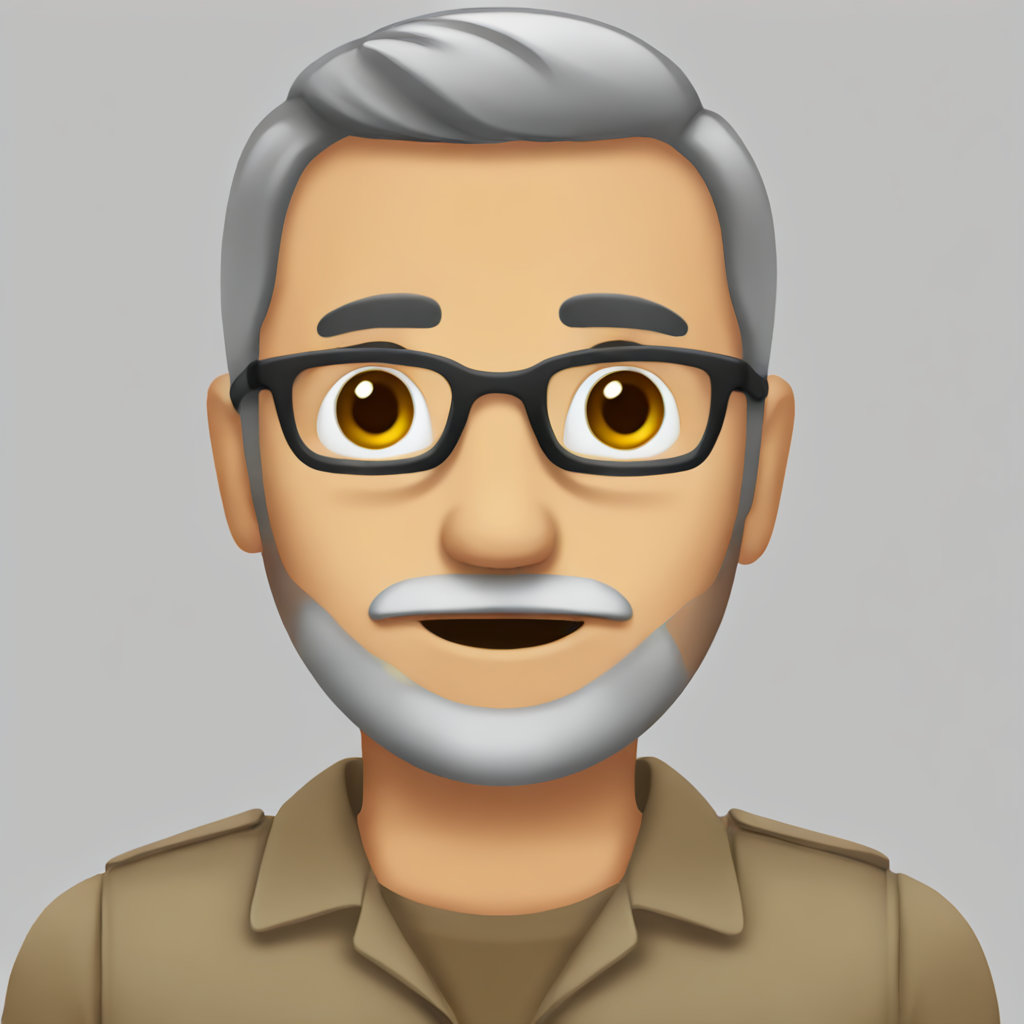
| Property | Value |
|---|---|
| Model Link | View on Replicate |
| API Spec | View on Replicate |
| Github Link | No Github link provided |
| Paper Link | No paper link provided |
Get summaries of the top AI models delivered straight to your inbox:
Model overview
sdxl-emoji is an SDXL (Stable Diffusion XL) fine-tuned model created by fofr that specializes in generating images based on Apple Emojis. This model builds upon the capabilities of the original Stable Diffusion model, adding specialized knowledge and training to produce high-quality, emoji-themed images. It can be seen as a variant of similar SDXL models like [object Object], [object Object], [object Object], [object Object], and [object Object], each with their own unique focus and capabilities.
Model inputs and outputs
The sdxl-emoji model accepts a variety of inputs, including text prompts, images, and various parameters to control the generation process. Users can provide a prompt describing the type of emoji they want to generate, along with optional modifiers like the size, color, or style. The model can also take in an existing image and perform inpainting or image-to-image generation tasks.
Inputs
- Prompt: A text description of the emoji you want to generate
- Image: An existing image to use as a starting point for inpainting or image-to-image generation
- Seed: A random seed value to control the randomness of the generation process
- Width/Height: The desired dimensions of the output image
- Num Outputs: The number of images to generate
- Guidance Scale: The scale for classifier-free guidance, which affects the balance between the prompt and the model's own generation
- Num Inference Steps: The number of denoising steps to perform during the generation process
Outputs
- Image(s): One or more generated images matching the input prompt and parameters
Capabilities
The sdxl-emoji model excels at generating a wide variety of emoji-themed images, from simple cartoon-style emojis to more realistic, photorealistic renderings. It can capture the essence of different emoji expressions, objects, and scenes, and combine them in unique and creative ways. The model's fine-tuning on Apple's emoji dataset allows it to produce results that closely match the visual style and aesthetics of official emojis.
What can I use it for?
The sdxl-emoji model can be a powerful tool for a variety of applications, such as:
- Social media and messaging: Generate custom emoji-style images to use in posts, messages, and other digital communications.
- Creative projects: Incorporate emoji-inspired visuals into design projects, illustrations, or digital art.
- Education and learning: Use the model to create engaging, emoji-themed educational materials or learning aids.
- Branding and marketing: Develop unique, emoji-based brand assets or promotional materials.
Things to try
With the sdxl-emoji model, you can experiment with a wide range of prompts and parameters to explore the limits of its capabilities. Try generating emojis with different expressions, moods, or settings, or combine them with other visual elements to create more complex scenes and compositions. You can also explore the model's ability to perform inpainting or image-to-image generation tasks, using existing emoji-themed images as starting points for further refinement or transformation.
This summary was produced with help from an AI and may contain inaccuracies - check out the links to read the original source documents!
Related Models

sdxl-color

4
The sdxl-color model is an SDXL fine-tune for solid color images, created by fofr. It is part of a series of specialized SDXL models developed by fofr, including sdxl-black-light, sdxl-deep-down, sdxl-fresh-ink, image-merge-sdxl, and sdxl-toy-story-people. These models are designed to excel at generating images within their specific domains. Model inputs and outputs The sdxl-color model takes a variety of inputs, including a prompt, image, mask, seed, and various settings for the output. It then generates one or more images based on the provided parameters. Inputs Prompt**: The text prompt that describes the desired image. Image**: An input image for img2img or inpaint mode. Mask**: An input mask for inpaint mode, where black areas will be preserved and white areas will be inpainted. Seed**: A random seed to control the image generation. Width and Height**: The desired dimensions of the output image. Refine**: The refine style to use. Scheduler**: The scheduler algorithm to use for image generation. LoRA Scale**: The LoRA additive scale, applicable only on trained models. Num Outputs**: The number of images to generate. Refine Steps**: The number of steps to refine the image when using the base_image_refiner. Guidance Scale**: The scale for classifier-free guidance. Apply Watermark**: A toggle to apply a watermark to the generated images. High Noise Frac**: The fraction of noise to use for the expert_ensemble_refiner. Negative Prompt**: An optional negative prompt to guide the image generation. Prompt Strength**: The strength of the prompt when using img2img or inpaint. Replicate Weights**: The LoRA weights to use, left blank to use the default weights. Num Inference Steps**: The number of denoising steps to perform during image generation. Outputs Output Images**: One or more generated images, returned as a list of image URLs. Capabilities The sdxl-color model is designed to excel at generating high-quality solid color images based on a text prompt. It can produce a wide range of colorful, abstract, and minimalist artworks that are visually striking and aesthetically pleasing. What can I use it for? The sdxl-color model can be used for a variety of creative and artistic applications, such as generating cover art, album artwork, product designs, and abstract digital art. Its ability to create cohesive and visually compelling solid color images makes it a valuable tool for designers, artists, and anyone looking to add a touch of vibrant color to their projects. Things to try With the sdxl-color model, you can experiment with different prompts to see how it interprets and renders various color palettes and abstract compositions. Try prompts that focus on specific color schemes, geometric shapes, or minimalist designs to see the unique results it can produce. You can also explore the model's capabilities by combining it with other SDXL models from fofr, such as using the sdxl-deep-down model to generate underwater color scenes or the sdxl-fresh-ink model to create colorful tattoo designs.
Updated Invalid Date

sdxl-2004

12
sdxl-2004 is an AI model fine-tuned by fofr on "bad 2004 digital photography." This model is part of a series of SDXL models created by fofr, including sdxl-deep-down, sdxl-black-light, sdxl-color, sdxl-allaprima, and sdxl-fresh-ink. Each of these models is trained on a specific visual style or subject matter to produce unique outputs. Model inputs and outputs The sdxl-2004 model accepts a variety of inputs, including an image, a prompt, a mask, and various settings for generating the output. The outputs are one or more images that match the provided prompt and settings. Inputs Prompt**: A text description of the desired output image. Image**: An input image to use for img2img or inpaint mode. Mask**: A mask image used to specify which areas of the input image should be inpainted. Seed**: A random seed value to use for generating the output. Width and Height**: The desired dimensions of the output image. Refine**: The type of refinement to apply to the output image. Scheduler**: The algorithm used to generate the output image. LoRA Scale**: The scale to apply to any LoRA layers in the model. Num Outputs**: The number of images to generate. Refine Steps**: The number of refinement steps to perform. Guidance Scale**: The scale for classifier-free guidance. Apply Watermark**: Whether to apply a watermark to the generated image. High Noise Frac**: The fraction of high noise to use for the expert ensemble refiner. Negative Prompt**: A text description of elements to exclude from the output image. Prompt Strength**: The strength of the input prompt when using img2img or inpaint. Num Inference Steps**: The number of denoising steps to perform. Outputs One or more images**: The generated image(s) matching the provided inputs. Capabilities The sdxl-2004 model is capable of generating images that emulate the look and feel of low-quality digital photography from the early 2000s. This includes features like grainy textures, washed-out colors, and a general sense of nostalgia for that era of photography. What can I use it for? The sdxl-2004 model could be used to create art, illustrations, or design assets that have a vintage or retro aesthetic. This could be useful for projects related to 2000s-era pop culture, nostalgic marketing campaigns, or creative projects that aim to evoke a specific visual style. As with any generative AI model, it's important to consider the ethical implications of using this technology and to comply with any applicable laws or regulations. Things to try Experiment with different input prompts and settings to see how the model can produce a wide range of "bad 2004 digital photography" style images. Try mixing in references to specific photographic techniques, subjects, or styles from that era to see how the model responds. You can also try using the model's inpainting capabilities to restore or modify existing low-quality digital images.
Updated Invalid Date

sdxl-tron

11
sdxl-tron is a fine-tuned SDXL (Stable Diffusion XL) model based on the Tron Legacy film. It was created by fofr, who has also developed similar models like sdxl-barbietron, sdxl-2004, sdxl-black-light, sdxl-deep-down, and sdxl-multi-controlnet-lora. These models explore different fine-tuning approaches and artistic styles. Model inputs and outputs sdxl-tron is a versatile model that can be used for text-to-image generation, image-to-image translation, and inpainting. The model accepts a range of inputs, including a prompt, an optional input image, a mask for inpainting, and various parameters to control the output. The outputs are high-quality images that reflect the Tron Legacy aesthetic. Inputs Prompt**: The text prompt that describes the desired image. Image**: An optional input image for image-to-image translation or inpainting. Mask**: A mask for inpainting, where black areas will be preserved and white areas will be inpainted. Width* and *Height**: The desired dimensions of the output image. Seed**: A random seed, which can be left blank to randomize the output. Refine**: The refine style to use, such as "no_refiner" or "expert_ensemble_refiner". Scheduler**: The scheduler to use, such as DDIM. LoRA Scale**: The additive scale for the LoRA (Low-Rank Adaptation) component. Num Outputs**: The number of images to generate. Refine Steps**: The number of steps to refine the output for the "base_image_refiner". Guidance Scale**: The scale for classifier-free guidance. Apply Watermark**: A boolean to enable or disable the application of a watermark. High Noise Frac**: The fraction of noise to use for the "expert_ensemble_refiner". Negative Prompt**: An optional negative prompt to guide the generation. Prompt Strength**: The strength of the prompt when using image-to-image or inpainting. Num Inference Steps**: The number of denoising steps to perform. Outputs Images**: The generated image(s) in the form of image URIs. Capabilities sdxl-tron is capable of generating high-quality, Tron Legacy-inspired images. The model can create a wide range of scenes, from futuristic cityscapes to surreal digital landscapes, all with the distinctive visual style of the Tron universe. This model could be particularly useful for visual effects, game design, or any project that requires a distinctive, cyberpunk-inspired aesthetic. What can I use it for? You can use sdxl-tron for a variety of creative projects, such as generating concept art for a science fiction or cyberpunk-themed game, creating promotional materials or cover art for a Tron-inspired book or film, or even producing unique digital artwork for personal or commercial use. The versatility of the model's inputs and outputs makes it a powerful tool for visual artists and designers. Things to try One interesting aspect of sdxl-tron is its ability to blend the Tron Legacy aesthetic with other visual styles. Try experimenting with different prompts that combine Tron-inspired elements with other genres, such as fantasy, horror, or retro-futurism. You can also explore the model's inpainting capabilities by providing input images and masks to see how it can seamlessly integrate new Tron-themed elements into existing scenes.
Updated Invalid Date

sdxl-barbietron

1
The sdxl-barbietron model is a fine-tuned version of the SDXL (Stable Diffusion eXtra Large) model, trained on a combination of Barbie and Tron Legacy imagery. This model is created by fofr, who has also developed similar SDXL-based models like sdxl-toy-story-people, sdxl-2004, sdxl-black-light, sdxl-pixar-cars, and sdxl-suspense by other creators. Model inputs and outputs The sdxl-barbietron model takes a variety of inputs, including an image, a prompt, a seed, and various settings to control the output. The model can generate multiple images based on the provided inputs. Inputs Prompt**: The text prompt that describes the desired output image. Negative Prompt**: The text prompt that describes what should not be included in the output image. Image**: An input image that can be used for image-to-image or inpainting tasks. Mask**: A mask image that specifies the areas to be inpainted in the input image. Seed**: A random seed value to control the output. Width/Height**: The desired width and height of the output image. Num Outputs**: The number of images to generate. Scheduler**: The scheduler algorithm to use for the diffusion process. Guidance Scale**: The scale for the classifier-free guidance. Num Inference Steps**: The number of denoising steps to perform. Lora Scale**: The additive scale for the LoRA (Low-Rank Adaptation) component. Refine**: The refine style to use. Refine Steps**: The number of steps to refine the image. High Noise Frac**: The fraction of noise to use for the expert_ensemble_refiner. Apply Watermark**: Whether to apply a watermark to the generated images. Outputs Image**: The generated image(s) in URI format. Capabilities The sdxl-barbietron model can generate images that combine the visual styles of Barbie and Tron Legacy. The model can produce a wide range of imagery, from abstract and surreal to more realistic depictions, all with a unique blend of these two aesthetics. What can I use it for? The sdxl-barbietron model could be used for a variety of creative projects, such as generating artwork, concept art, or illustrations with a distinct cyberpunk-meets-toy aesthetic. It could be particularly useful for projects in the gaming, animation, or fashion industries that aim to capture a futuristic and stylized visual identity. Things to try Experiment with different prompts and settings to explore the range of outputs the sdxl-barbietron model can produce. Try using the model for image-to-image tasks or inpainting to see how it handles existing imagery. You can also combine the model with other SDXL-based models, such as sdxl-toy-story-people or sdxl-black-light, to create even more unique and compelling visual blends.
Updated Invalid Date