bigcolor
Maintainer: cjwbw

423

| Property | Value |
|---|---|
| Model Link | View on Replicate |
| API Spec | View on Replicate |
| Github Link | View on Github |
| Paper Link | View on Arxiv |
Get summaries of the top AI models delivered straight to your inbox:
Model overview
bigcolor is a novel colorization model developed by Geonung Kim et al. that provides vivid colorization for diverse in-the-wild images with complex structures. Unlike previous generative priors that struggle to synthesize image structures and colors, bigcolor learns a generative color prior to focus on color synthesis given the spatial structure of an image. This allows it to expand its representation space and enable robust colorization for diverse inputs. bigcolor is inspired by the BigGAN architecture, using a spatial feature map instead of a spatially-flattened latent code to further enlarge the representation space. The model supports arbitrary input resolutions and provides multi-modal colorization results, outperforming existing methods especially on complex real-world images.
Model inputs and outputs
bigcolor takes a grayscale input image and produces a colorized output image. The model can operate in different modes, including "Real Gray Colorization" for real-world grayscale photos, and "Multi-modal" colorization using either a class vector or random vector to produce diverse colorization results.
Inputs
- image: The input grayscale image to be colorized.
- mode: The colorization mode, either "Real Gray Colorization" or "Multi-modal" using a class vector or random vector.
- classes (optional): A space-separated list of class IDs for multi-modal colorization using a class vector.
Outputs
- ModelOutput: An array containing one or more colorized output images, depending on the selected mode.
Capabilities
bigcolor is capable of producing vivid and realistic colorizations for diverse real-world images, even those with complex structures. It outperforms previous colorization methods, especially on challenging in-the-wild scenes. The model's multi-modal capabilities allow users to generate diverse colorization results from a single input.
What can I use it for?
bigcolor can be used for a variety of applications that require realistic and vivid colorization of grayscale images, such as photo editing, visual effects, and artistic expression. Its robust performance on complex real-world scenes makes it particularly useful for tasks like colorizing historical photos, enhancing black-and-white movies, or bringing old artwork to life. The multi-modal capabilities also open up creative opportunities for artistic exploration and experimentation.
Things to try
One interesting aspect of bigcolor is its ability to generate multiple colorization results from a single input by leveraging either a class vector or a random vector. This allows users to explore different color palettes and stylistic interpretations of the same image, which can be useful for creative projects or simply finding the most visually appealing colorization. Additionally, the model's support for arbitrary input resolutions makes it suitable for a wide range of use cases, from small thumbnails to high-resolution images.
Related Models

rembg

5.3K
rembg is an AI model developed by cjwbw that can remove the background from images. It is similar to other background removal models like rmgb, rembg, background_remover, and remove_bg, all of which aim to separate the subject from the background in an image. Model inputs and outputs The rembg model takes an image as input and outputs a new image with the background removed. This can be a useful preprocessing step for various computer vision tasks, like object detection or image segmentation. Inputs Image**: The input image to have its background removed. Outputs Output**: The image with the background removed. Capabilities The rembg model can effectively remove the background from a wide variety of images, including portraits, product shots, and nature scenes. It is trained to work well on complex backgrounds and can handle partial occlusions or overlapping objects. What can I use it for? You can use rembg to prepare images for further processing, such as creating cut-outs for design work, enhancing product photography, or improving the performance of other computer vision models. For example, you could use it to extract the subject of an image and overlay it on a new background, or to remove distracting elements from an image before running an object detection algorithm. Things to try One interesting thing to try with rembg is using it on images with multiple subjects or complex backgrounds. See how it handles separating individual elements and preserving fine details. You can also experiment with using the model's output as input to other computer vision tasks, like image segmentation or object tracking, to see how it impacts the performance of those models.
Updated Invalid Date

repaint

3
repaint is an AI model for inpainting, or filling in missing parts of an image, using denoising diffusion probabilistic models. It was developed by cjwbw, who has created several other notable AI models like stable-diffusion-v2-inpainting, analog-diffusion, and pastel-mix. The repaint model can fill in missing regions of an image while keeping the known parts harmonized, and can handle a variety of mask shapes and sizes, including extreme cases like every other line or large upscaling. Model inputs and outputs The repaint model takes in an input image, a mask indicating which regions are missing, and a model to use (e.g. CelebA-HQ, ImageNet, Places2). It then generates a new image with the missing regions filled in, while maintaining the integrity of the known parts. The user can also adjust the number of inference steps to control the speed vs. quality tradeoff. Inputs Image**: The input image, which is expected to be aligned for facial images. Mask**: The type of mask to apply to the image, such as random strokes, half the image, or a sparse pattern. Model**: The pre-trained model to use for inpainting, based on the content of the input image. Steps**: The number of denoising steps to perform, which affects the speed and quality of the output. Outputs Mask**: The mask used to generate the output image. Masked Image**: The input image with the mask applied. Inpaint**: The final output image with the missing regions filled in. Capabilities The repaint model can handle a wide variety of inpainting tasks, from filling in random strokes or half an image, to more extreme cases like upscaling an image or inpainting every other line. It is able to generate meaningful and harmonious fillings, incorporating details like expressions, features, and logos into the missing regions. The model outperforms state-of-the-art autoregressive and GAN-based inpainting methods in user studies across multiple datasets and mask types. What can I use it for? The repaint model could be useful for a variety of image editing and content creation tasks, such as: Repairing damaged or corrupted images Removing unwanted elements from photos (e.g. power lines, obstructions) Generating new image content to expand or modify existing images Upscaling low-resolution images while maintaining visual coherence By leveraging the power of denoising diffusion models, repaint can produce high-quality, realistic inpaintings that seamlessly blend with the known parts of the image. Things to try One interesting aspect of the repaint model is its ability to handle extreme inpainting cases, such as filling in every other line of an image or upscaling with a large mask. These challenging scenarios can showcase the model's strengths in generating coherent and meaningful fillings, even when faced with a significant amount of missing information. Another intriguing possibility is to experiment with the number of denoising steps, as this allows the user to balance the speed and quality of the inpainting. Reducing the number of steps can lead to faster inference, but may result in less harmonious fillings, while increasing the steps can improve the visual quality at the cost of longer processing times. Overall, the repaint model represents a powerful tool for image inpainting and manipulation, with the potential to unlock new creative possibilities for artists, designers, and content creators.
Updated Invalid Date

night-enhancement

39
The night-enhancement model is an unsupervised method for enhancing night images that integrates a layer decomposition network and a light-effects suppression network. Unlike most existing night visibility enhancement methods that focus mainly on boosting low-light regions, this model aims to suppress the uneven distribution of light effects, such as glare and floodlight, while simultaneously enhancing the intensity of dark regions. The model was developed by Yeying Jin, Wenhan Yang and Robby T. Tan, and was published at the European Conference on Computer Vision (ECCV) in 2022. Similar models developed by the same maintainer, cjwbw, include supir, which focuses on photo-realistic image restoration, docentr, an end-to-end document image enhancement transformer, and analog-diffusion, a Dreambooth model trained on analog photographs. Model inputs and outputs The night-enhancement model takes a single night image as input and outputs an enhanced version of the image with suppressed light effects and boosted intensity in dark regions. Inputs Image**: The input image, which should be a night scene with uneven lighting. Outputs Enhanced Image**: The output image with improved visibility and reduced light effects. Capabilities The night-enhancement model is capable of effectively suppressing the light effects in bright regions of night images while boosting the intensity of dark regions. This is achieved through the integration of a layer decomposition network and a light-effects suppression network. The layer decomposition network learns to separate the input image into shading, reflectance, and light-effects layers, while the light-effects suppression network exploits the estimated light-effects layer as guidance to focus on the light-effects regions and suppress them. What can I use it for? The night-enhancement model can be useful for a variety of applications that involve improving the visibility and clarity of night images, such as surveillance, autonomous driving, and night photography. By suppressing the uneven distribution of light effects and enhancing the intensity of dark regions, the model can help improve the overall quality and usability of night images. Things to try One interesting aspect of the night-enhancement model is its ability to handle a wide range of light effects, including glare, floodlight, and various light colors. Users can experiment with different types of night scenes to see how the model performs in various lighting conditions. Additionally, the model's unsupervised nature allows it to be applied to a diverse set of night images without the need for labeled training data, making it a versatile tool for a wide range of applications.
Updated Invalid Date
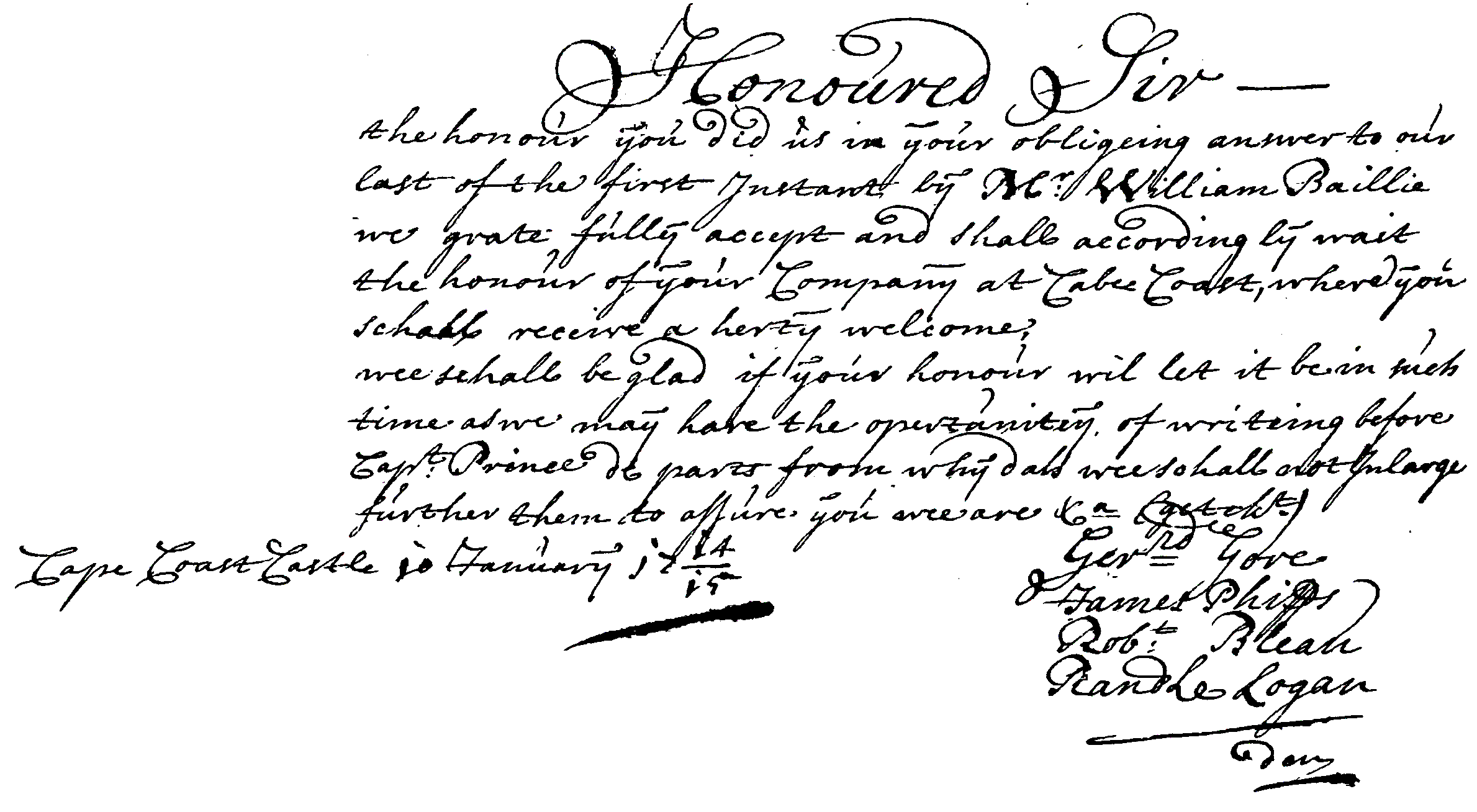
docentr

2
The docentr model is an end-to-end document image enhancement transformer developed by cjwbw. It is a PyTorch implementation of the paper "DocEnTr: An End-to-End Document Image Enhancement Transformer" and is built on top of the vit-pytorch vision transformers library. The model is designed to enhance and binarize degraded document images, as demonstrated in the provided examples. Model inputs and outputs The docentr model takes an image as input and produces an enhanced, binarized output image. The input image can be a degraded or low-quality document, and the model aims to improve its visual quality by performing tasks such as binarization, noise removal, and contrast enhancement. Inputs image**: The input image, which should be in a valid image format (e.g., PNG, JPEG). Outputs Output**: The enhanced, binarized output image. Capabilities The docentr model is capable of performing end-to-end document image enhancement, including binarization, noise removal, and contrast improvement. It can be used to improve the visual quality of degraded or low-quality document images, making them more readable and easier to process. The model has shown promising results on benchmark datasets such as DIBCO, H-DIBCO, and PALM. What can I use it for? The docentr model can be useful for a variety of applications that involve processing and analyzing document images, such as optical character recognition (OCR), document archiving, and image-based document retrieval. By enhancing the quality of the input images, the model can help improve the accuracy and reliability of downstream tasks. Additionally, the model's capabilities can be leveraged in projects related to document digitization, historical document restoration, and automated document processing workflows. Things to try You can experiment with the docentr model by testing it on your own degraded document images and observing the binarization and enhancement results. The model is also available as a pre-trained Replicate model, which you can use to quickly apply the image enhancement without training the model yourself. Additionally, you can explore the provided demo notebook to gain a better understanding of how to use the model and customize its configurations.
Updated Invalid Date