Wcarle
Models by this creator

text2video-zero-openjourney

12
The text2video-zero-openjourney model, developed by Picsart AI Research, is a groundbreaking AI model that enables zero-shot video generation using text prompts. It leverages the power of existing text-to-image synthesis methods, such as Stable Diffusion, and adapts them for the video domain. This innovative approach allows users to generate dynamic, temporally consistent videos directly from textual descriptions, without the need for additional training on video data. Model inputs and outputs The text2video-zero-openjourney model takes in a text prompt as input and generates a video as output. The model can also be conditioned on additional inputs, such as poses or edges, to guide the video generation process. Inputs Prompt**: A textual description of the desired video content, such as "A panda is playing guitar on Times Square". Pose Guidance**: An optional input in the form of a video containing poses that can be used to guide the video generation. Edge Guidance**: An optional input in the form of a video containing edge information that can be used to guide the video generation. Dreambooth Specialization**: An optional input in the form of a Dreambooth-trained model, which can be used to generate videos with a specific style or character. Outputs Video**: The generated video, which follows the provided textual prompt and any additional guidance inputs. Capabilities The text2video-zero-openjourney model is capable of generating a wide variety of dynamic video content, ranging from animals performing actions to fantastical scenes with anthropomorphized characters. For example, the model can generate videos of "A horse galloping on a street", "An astronaut dancing in outer space", or "A panda surfing on a wakeboard". What can I use it for? The text2video-zero-openjourney model opens up exciting possibilities for content creation and storytelling. Creators and artists can use this model to quickly generate unique video content for various applications, such as social media, animation, and filmmaking. Businesses can leverage the model to create dynamic, personalized video advertisements or product demonstrations. Educators and researchers can explore the model's capabilities for educational content and data visualization. Things to try One interesting aspect of the text2video-zero-openjourney model is its ability to incorporate additional guidance inputs, such as poses and edges. By providing these inputs, users can further influence the generated videos and achieve specific visual styles or narratives. For example, users can generate videos of "An alien dancing under a flying saucer" by providing a video of dancing poses as guidance. Another fascinating capability of the model is its integration with Dreambooth specialization. By fine-tuning the model with a Dreambooth-trained model, users can generate videos with a distinct visual style or character, such as "A GTA-5 man" or "An Arcane-style character".
Updated 5/10/2024

stable-diffusion-videos-openjourney

4
The stable-diffusion-videos-openjourney model is a variant of the Stable Diffusion model that generates videos by interpolating the latent space. It was created by wcarle and is based on the Openjourney model. This model can be used to generate videos by interpolating between different text prompts, allowing for smooth transitions and animations. Compared to similar models like stable-diffusion-videos-mo-di and stable-diffusion-videos, the stable-diffusion-videos-openjourney model utilizes the Openjourney architecture, which may result in different visual styles and capabilities. Model inputs and outputs The stable-diffusion-videos-openjourney model takes in a set of text prompts, seeds, and various parameters to control the video generation process. The model outputs a video file that transitions between the different prompts. Inputs Prompts**: A list of text prompts, separated by |, that the model will use to generate the video. Seeds**: Random seeds, separated by |, to control the stochastic process of the model. Leave this blank to randomize the seeds. Num Steps**: The number of interpolation steps to use when generating the video. Recommended to start with a lower number (e.g., 3-5) for testing, then increase to 60-200 for better results. Scheduler**: The scheduler to use for the diffusion process. Guidance Scale**: The scale for classifier-free guidance, which controls how closely the generated images adhere to the prompt. Num Inference Steps**: The number of denoising steps to use for each image generated from the prompt. Outputs Video File**: The generated video file that transitions between the different prompts. Capabilities The stable-diffusion-videos-openjourney model can generate highly creative and visually stunning videos by interpolating the latent space of the Stable Diffusion model. The Openjourney architecture used in this model may result in unique visual styles and capabilities compared to other Stable Diffusion-based video generation models. What can I use it for? The stable-diffusion-videos-openjourney model can be used to create a wide range of animated content, from abstract art to narrative videos. Some potential use cases include: Generating short films or music videos by interpolating between different text prompts Creating animated GIFs or social media content with smooth transitions Experimenting with different visual styles and artistic expressions Generating animations for commercial or creative projects Things to try One interesting aspect of the stable-diffusion-videos-openjourney model is its ability to morph between different text prompts. Try experimenting with prompts that represent contrasting or complementary concepts, and observe how the model blends and transitions between them. You can also try adjusting the various input parameters, such as the number of interpolation steps or the guidance scale, to see how they affect the resulting video.
Updated 5/10/2024
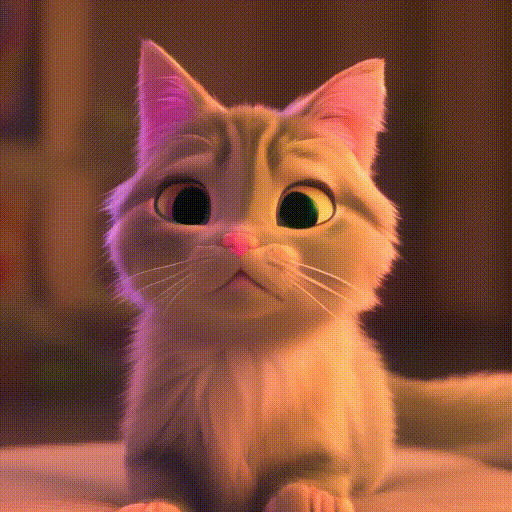
stable-diffusion-videos-mo-di

2
The stable-diffusion-videos-mo-di model, developed by wcarle, allows you to generate videos by interpolating the latent space of Stable Diffusion. This model builds upon existing work like Stable Video Diffusion and Lavie, which explore generating videos from text or images using diffusion models. The stable-diffusion-videos-mo-di model specifically uses the Mo-Di Diffusion Model to create smooth video transitions between different text prompts. Model inputs and outputs The stable-diffusion-videos-mo-di model takes in a set of text prompts and associated seeds, and generates a video by interpolating the latent space between the prompts. The user can specify the number of interpolation steps, as well as the guidance scale and number of inference steps to control the video generation process. Inputs Prompts**: The text prompts to use as the starting and ending points for the video generation. Separate multiple prompts with '|' to create a transition between them. Seeds**: The random seeds to use for each prompt, separated by '|'. Leave blank to randomize the seeds. Num Steps**: The number of interpolation steps to use between the prompts. More steps will result in smoother transitions but longer generation times. Guidance Scale**: A value between 1 and 20 that controls how closely the generated images adhere to the input prompts. Num Inference Steps**: The number of denoising steps to use during image generation, with a higher number leading to higher quality but slower generation. Outputs Video**: The generated video, which transitions between the input prompts using the Mo-Di Diffusion Model. Capabilities The stable-diffusion-videos-mo-di model can create visually striking videos by smoothly interpolating between different text prompts. This allows for the generation of videos that morph or transform organically, such as a video that starts with "blueberry spaghetti" and ends with "strawberry spaghetti". The model can also be used to generate videos for a wide range of creative applications, from abstract art to product demonstrations. What can I use it for? The stable-diffusion-videos-mo-di model is a powerful tool for artists, designers, and content creators looking to generate unique and compelling video content. You could use it to create dynamic video backgrounds, explainer videos, or even experimental art pieces. The model is available to use in a Colab notebook or through the Replicate platform, making it accessible to a wide range of users. Things to try One interesting feature of the stable-diffusion-videos-mo-di model is its ability to incorporate audio into the video generation process. By providing an audio file, the model can use the audio's beat and rhythm to inform the rate of interpolation, allowing the videos to move in sync with the music. This opens up new creative possibilities, such as generating music videos or visualizations that are tightly coupled with a soundtrack.
Updated 5/10/2024

text2video-zero

2
text2video-zero is a novel AI model developed by researchers at Picsart AI Research that leverages the power of existing text-to-image synthesis methods, like Stable Diffusion, to generate high-quality video content from text prompts. Unlike previous video generation models that relied on complex frameworks, text2video-zero can produce temporally consistent videos in a zero-shot manner, without the need for any video-specific training. The model also supports various conditional inputs, such as poses, edges, and Dreambooth specialization, to further guide the video generation process. Model inputs and outputs text2video-zero takes a textual prompt as input and generates a video as output. The model can also leverage additional inputs like poses, edges, and Dreambooth specialization to provide more fine-grained control over the generated videos. Inputs Prompt**: A textual description of the desired video content. Pose/Edge guidance**: Optional input video that provides pose or edge information to guide the video generation. Dreambooth specialization**: Optional input that specifies a Dreambooth model to apply specialized visual styles to the generated video. Outputs Video**: The generated video that matches the input prompt and any additional guidance provided. Capabilities text2video-zero can generate a wide range of video content, from simple scenes like "a cat running on the grass" to more complex and dynamic ones like "an astronaut dancing in outer space." The model is capable of producing temporally consistent videos that closely follow the provided textual prompts and guidance. What can I use it for? text2video-zero can be used to create a variety of video content for various applications, such as: Content creation**: Generate unique and customized video content for social media, marketing, or entertainment purposes. Prototyping and storyboarding**: Quickly generate video previews to explore ideas and concepts before investing in more costly production. Educational and informational videos**: Generate explanatory or instructional videos on a wide range of topics. Video editing and manipulation**: Use the model's conditional inputs to edit or manipulate existing video footage. Things to try Some interesting things to try with text2video-zero include: Experiment with different textual prompts to see the range of video content the model can generate. Explore the use of pose, edge, and Dreambooth guidance to refine and personalize the generated videos. Try using the model's low-memory setup to generate videos on hardware with limited GPU memory. Integrate text2video-zero into your own projects or workflows to enhance your video creation capabilities.
Updated 5/10/2024