sdxl
Maintainer: stability-ai

51.1K

| Property | Value |
|---|---|
| Model Link | View on Replicate |
| API Spec | View on Replicate |
| Github Link | View on Github |
| Paper Link | View on Arxiv |
Get summaries of the top AI models delivered straight to your inbox:
Model overview
sdxl is a text-to-image generative AI model created by Stability AI, the same company behind the popular Stable Diffusion model. Like Stable Diffusion, sdxl can generate beautiful, photorealistic images from text prompts. However, sdxl has been designed to create even higher-quality images with additional capabilities such as inpainting and image refinement.
Model inputs and outputs
sdxl takes a variety of inputs to generate and refine images, including text prompts, existing images, and masks. The model can output multiple images per input, allowing users to explore different variations. The specific inputs and outputs are:
Inputs
- Prompt: A text description of the desired image
- Negative Prompt: Text that specifies elements to exclude from the image
- Image: An existing image to use as a starting point for img2img or inpainting
- Mask: A black and white image indicating which parts of the input image should be preserved or inpainted
- Seed: A random number to control the image generation process
- Refine: The type of refinement to apply to the generated image
- Scheduler: The algorithm used to generate the image
- Guidance Scale: The strength of the text guidance during image generation
- Num Inference Steps: The number of denoising steps to perform during generation
- Lora Scale: The additive scale for any LoRA (Low-Rank Adaptation) weights used
- Refine Steps: The number of refinement steps to perform (for certain refinement methods)
- High Noise Frac: The fraction of noise to use (for certain refinement methods)
- Apply Watermark: Whether to apply a watermark to the generated image
Outputs
- One or more generated images, returned as image URLs
Capabilities
sdxl can generate a wide range of high-quality images from text prompts, including scenes, objects, and creative visualizations. The model also supports inpainting, where you can provide an existing image and a mask, and sdxl will fill in the masked areas with new content. Additionally, sdxl offers several refinement options to further improve the generated images.
What can I use it for?
sdxl is a versatile model that can be used for a variety of creative and commercial applications. For example, you could use it to:
- Generate concept art or illustrations for games, books, or other media
- Create custom product images or visualizations for e-commerce or marketing
- Produce unique, personalized art and design assets
- Experiment with different artistic styles and visual ideas
Things to try
One interesting aspect of sdxl is its ability to refine and enhance generated images. You can try using different refinement methods, such as the base_image_refiner or expert_ensemble_refiner, to see how they affect the output quality and style. Additionally, you can play with the Lora Scale parameter to adjust the influence of any LoRA weights used by the model.
This summary was produced with help from an AI and may contain inaccuracies - check out the links to read the original source documents!
Related Models

stable-diffusion

107.9K
Stable Diffusion is a latent text-to-image diffusion model capable of generating photo-realistic images given any text input. Developed by Stability AI, it is an impressive AI model that can create stunning visuals from simple text prompts. The model has several versions, with each newer version being trained for longer and producing higher-quality images than the previous ones. The main advantage of Stable Diffusion is its ability to generate highly detailed and realistic images from a wide range of textual descriptions. This makes it a powerful tool for creative applications, allowing users to visualize their ideas and concepts in a photorealistic way. The model has been trained on a large and diverse dataset, enabling it to handle a broad spectrum of subjects and styles. Model inputs and outputs Inputs Prompt**: The text prompt that describes the desired image. This can be a simple description or a more detailed, creative prompt. Seed**: An optional random seed value to control the randomness of the image generation process. Width and Height**: The desired dimensions of the generated image, which must be multiples of 64. Scheduler**: The algorithm used to generate the image, with options like DPMSolverMultistep. Num Outputs**: The number of images to generate (up to 4). Guidance Scale**: The scale for classifier-free guidance, which controls the trade-off between image quality and faithfulness to the input prompt. Negative Prompt**: Text that specifies things the model should avoid including in the generated image. Num Inference Steps**: The number of denoising steps to perform during the image generation process. Outputs Array of image URLs**: The generated images are returned as an array of URLs pointing to the created images. Capabilities Stable Diffusion is capable of generating a wide variety of photorealistic images from text prompts. It can create images of people, animals, landscapes, architecture, and more, with a high level of detail and accuracy. The model is particularly skilled at rendering complex scenes and capturing the essence of the input prompt. One of the key strengths of Stable Diffusion is its ability to handle diverse prompts, from simple descriptions to more creative and imaginative ideas. The model can generate images of fantastical creatures, surreal landscapes, and even abstract concepts with impressive results. What can I use it for? Stable Diffusion can be used for a variety of creative applications, such as: Visualizing ideas and concepts for art, design, or storytelling Generating images for use in marketing, advertising, or social media Aiding in the development of games, movies, or other visual media Exploring and experimenting with new ideas and artistic styles The model's versatility and high-quality output make it a valuable tool for anyone looking to bring their ideas to life through visual art. By combining the power of AI with human creativity, Stable Diffusion opens up new possibilities for visual expression and innovation. Things to try One interesting aspect of Stable Diffusion is its ability to generate images with a high level of detail and realism. Users can experiment with prompts that combine specific elements, such as "a steam-powered robot exploring a lush, alien jungle," to see how the model handles complex and imaginative scenes. Additionally, the model's support for different image sizes and resolutions allows users to explore the limits of its capabilities. By generating images at various scales, users can see how the model handles the level of detail and complexity required for different use cases, such as high-resolution artwork or smaller social media graphics. Overall, Stable Diffusion is a powerful and versatile AI model that offers endless possibilities for creative expression and exploration. By experimenting with different prompts, settings, and output formats, users can unlock the full potential of this cutting-edge text-to-image technology.
Updated Invalid Date

sdxl

348
sdxl is a text-to-image generative AI model created by lucataco that can produce beautiful images from text prompts. It is part of a family of similar models developed by lucataco, including sdxl-niji-se, ip_adapter-sdxl-face, dreamshaper-xl-turbo, pixart-xl-2, and thinkdiffusionxl, each with their own unique capabilities and specialties. Model inputs and outputs sdxl takes a text prompt as its main input and generates one or more corresponding images as output. The model also supports additional optional inputs like image masks for inpainting, image seeds for reproducibility, and other parameters to control the output. Inputs Prompt**: The text prompt describing the image to generate Negative Prompt**: An optional text prompt describing what should not be in the image Image**: An optional input image for img2img or inpaint mode Mask**: An optional input mask for inpaint mode, where black areas will be preserved and white areas will be inpainted Seed**: An optional random seed value to control image randomness Width/Height**: The desired width and height of the output image Num Outputs**: The number of images to generate (up to 4) Scheduler**: The denoising scheduler algorithm to use Guidance Scale**: The scale for classifier-free guidance Num Inference Steps**: The number of denoising steps to perform Refine**: The type of refiner to use for post-processing LoRA Scale**: The scale to apply to any LoRA weights Apply Watermark**: Whether to apply a watermark to the generated images High Noise Frac**: The fraction of high noise to use for the expert ensemble refiner Outputs Image(s)**: The generated image(s) in PNG format Capabilities sdxl is a powerful text-to-image model capable of generating a wide variety of high-quality images from text prompts. It can create photorealistic scenes, fantastical illustrations, and abstract artworks with impressive detail and visual appeal. What can I use it for? sdxl can be used for a wide range of applications, from creative art and design projects to visual storytelling and content creation. Its versatility and image quality make it a valuable tool for tasks like product visualization, character design, architectural renderings, and more. The model's ability to generate unique and highly detailed images can also be leveraged for commercial applications like stock photography or digital asset creation. Things to try With sdxl, you can experiment with different prompts to explore its capabilities in generating diverse and imaginative images. Try combining the model with other techniques like inpainting or img2img to create unique visual effects. Additionally, you can fine-tune the model's parameters, such as the guidance scale or number of inference steps, to achieve your desired aesthetic.
Updated Invalid Date

stablelm-tuned-alpha-7b

110
StableLM-Tuned-Alpha is a suite of 3B and 7B parameter decoder-only language models developed by Stability AI. These models are built on top of the StableLM-Base-Alpha models and further fine-tuned on various chat and instruction-following datasets. The models are capable of generating coherent and context-aware text, making them useful for a variety of language-based applications. Similar models developed by Stability AI include stable-diffusion, a latent text-to-image diffusion model, and japanese-stable-diffusion-xl, a version of Stable Diffusion fine-tuned on Japanese data. Another related model is japanese-stablelm-base-alpha-7b, a 7B-parameter decoder-only language model pre-trained on a diverse collection of Japanese and English datasets. Model inputs and outputs StableLM-Tuned-Alpha is a generative language model that can be used to produce human-like text based on a given prompt. The model takes in a text prompt as input and generates a continuation of the text, with the length of the output controlled by the max_tokens parameter. Inputs Prompt**: The initial text that the model will use to generate a continuation. Max Tokens**: The maximum number of tokens (roughly equivalent to words) to generate. Temperature**: A parameter that controls the randomness of the generated text, with higher values resulting in more diverse and unpredictable output. Top P**: A parameter that controls the diversity of the generated text by limiting the model to sampling from the top P% most likely tokens. Repetition Penalty**: A parameter that discourages the model from repeating the same words or phrases in the generated text. Outputs Generated Text**: The continuation of the input prompt, generated by the model. Capabilities StableLM-Tuned-Alpha can be used for a variety of language-based tasks, such as chatbots, creative writing, and question answering. The model's fine-tuning on datasets like Alpaca, GPT4All, and ShareGPT Vicuna gives it the ability to engage in helpful and contextual conversations, as well as follow instructions and generate creative content. What can I use it for? StableLM-Tuned-Alpha can be used to build chatbot applications, where the model can engage in natural conversations with users and provide helpful information or responses. The model's versatility also allows it to be used for creative writing tasks, such as generating short stories, poems, or even comedy sketches. Additionally, the model's ability to follow instructions and answer questions makes it potentially useful for educational applications, where it could be used to help students with research, analysis, or even homework assignments. Things to try One interesting aspect of StableLM-Tuned-Alpha is its ability to write poetry and make jokes, as mentioned in the model's description. Users could experiment with prompts that encourage the model to generate creative content, such as "Write a haiku about the changing seasons" or "Tell me your best joke." Another interesting direction to explore would be the model's potential for task-following and instruction-following. Users could try giving the model more complex prompts that involve multiple steps or specific instructions, and see how well it can understand and execute those tasks.
Updated Invalid Date
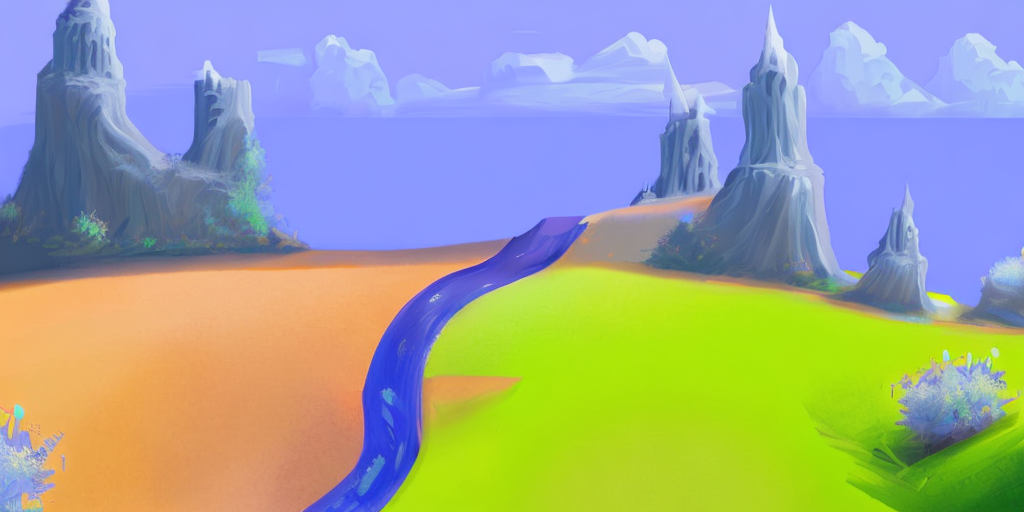
stable-diffusion-img2img

928
The stable-diffusion-img2img model, developed by Stability AI, is an AI model that can generate new images by using an existing input image as a starting point. This model builds upon the capabilities of the Stable Diffusion model, which is a powerful text-to-image generation system. The stable-diffusion-img2img model introduces the ability to use an existing image as a starting point, allowing for the creation of image variations and transformations. Model inputs and outputs The stable-diffusion-img2img model takes several inputs, including a prompting text, an initial image, and various settings that control the output generation process. The model then generates one or more new images that reflect the input prompt and build upon the provided image. Inputs Prompt**: A text description that guides the image generation process. Image**: An initial image that the model will use as a starting point. Seed**: A random seed value that can be used to control the randomness of the output. Scheduler**: The algorithm used to control the image generation process. Guidance Scale**: A value that controls the influence of the input prompt on the output image. Negative Prompt**: A text description that specifies what the model should avoid generating. Prompt Strength**: A value that controls the balance between the input image and the input prompt. Number of Inference Steps**: The number of steps the model takes to generate the output image. Outputs Generated Images**: One or more new images that reflect the input prompt and build upon the provided image. Capabilities The stable-diffusion-img2img model can be used to generate a wide variety of image variations and transformations. By starting with an existing image, the model can create new versions of the image that incorporate different elements, styles, or visual themes. This can be useful for tasks like image editing, photo manipulation, and creative exploration. What can I use it for? The stable-diffusion-img2img model can be useful for a variety of creative and practical applications. For example, you could use it to generate variations of product images for e-commerce, create unique artwork for your personal or professional projects, or explore new visual ideas and concepts. The model's ability to work with existing images also makes it a useful tool for tasks like image inpainting, where you can fill in missing or damaged parts of an image. Things to try One interesting aspect of the stable-diffusion-img2img model is its ability to preserve the overall structure and depth information of the input image while generating new variations. This can be particularly useful for applications that require maintaining the spatial relationships and 3D characteristics of the original image, such as product visualization or architectural design. You could experiment with using different input images and prompts to see how the model handles various types of visual information and produces new, compelling results.
Updated Invalid Date