scunet
Maintainer: cszn

21
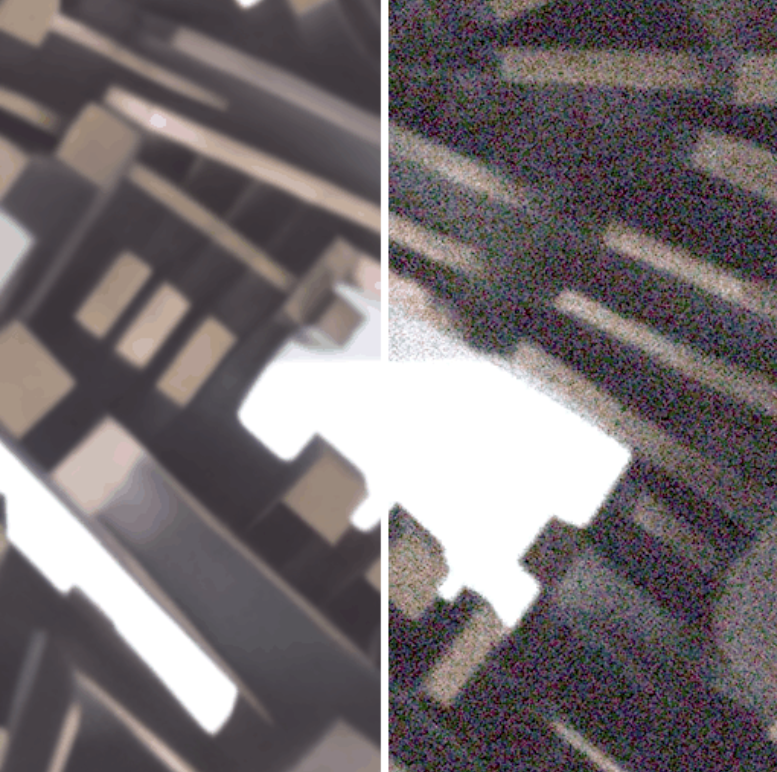
| Property | Value |
|---|---|
| Model Link | View on Replicate |
| API Spec | View on Replicate |
| Github Link | View on Github |
| Paper Link | View on Arxiv |
Get summaries of the top AI models delivered straight to your inbox:
Model overview
SCUNet is a powerful blind image denoising model developed by researcher cszn. It utilizes a Swin-Conv-UNet (SCUNet) architecture that combines the strengths of Swin Transformer blocks and residual convolutional blocks within a UNet backbone. This unique design allows SCUNet to effectively remove various types of noise from images, including Gaussian, Poisson, and realistic camera sensor noise. Compared to similar models like lednet, swinir, and codeformer from the same creator, SCUNet focuses specifically on the task of blind image denoising, achieving state-of-the-art performance.
Model inputs and outputs
SCUNet takes a single image as input and outputs a denoised version of that image. The model is designed to handle a variety of noise types, including Gaussian, Poisson, and realistic camera sensor noise, making it a practical solution for real-world image denoising tasks.
Inputs
- Image: The input image that needs to be denoised.
Outputs
- Denoised Image: The denoised version of the input image, with various types of noise removed.
- Image with Added Noise: The input image with simulated noise added, for comparison purposes.
Capabilities
SCUNet has demonstrated impressive capabilities in blind image denoising, outperforming many state-of-the-art models in both Gaussian and real-world noise removal tasks. The model's unique architecture, which combines the strengths of Swin Transformer and residual convolutional blocks, allows it to effectively capture both local and global image features, resulting in high-quality denoising results.
What can I use it for?
SCUNet can be a valuable tool for a wide range of applications that require high-quality image denoising, such as:
- Photography: Enhancing low-light or noisy images captured by cameras, smartphones, or other imaging devices.
- Video processing: Improving the visual quality of video footage by removing unwanted noise and artifacts.
- Medical imaging: Enhancing the clarity of medical images, such as X-rays, CT scans, or MRI scans, to aid in diagnosis and analysis.
- Satellite and aerial imagery: Improving the quality of images captured by satellites or drones, which can be affected by atmospheric conditions or sensor noise.
Things to try
One interesting aspect of SCUNet is its ability to achieve high-quality denoising results using only synthetic training data, without relying on paired noisy/clean datasets like DND and SIDD. This demonstrates the model's robustness and flexibility, as it can be applied to a wide range of real-world denoising scenarios where paired training data may not be available. Researchers and practitioners may be interested in exploring the potential of SCUNet for other image restoration tasks, such as super-resolution or inpainting, where the model's ability to capture multi-scale features could be beneficial.
Related Models

lednet

20
The LEDNet model is a joint low-light enhancement and deblurring AI model developed by researchers at Nanyang Technological University's S-Lab. It is designed to improve the quality of low-light and blurry images, allowing for better visibility and detail in dark or motion-blurred scenes. The model can be particularly useful for applications like night photography, surveillance, and automotive imaging, where low-light and blurriness are common challenges. Compared to similar models like rvision-inp-slow, stable-diffusion, and gfpgan, LEDNet focuses specifically on jointly addressing the issues of low-light and motion blur, rather than tackling a broader range of image restoration tasks. This specialized approach allows it to achieve strong performance in its target areas. Model inputs and outputs LEDNet takes a single input image and produces an enhanced, deblurred output image. The model is designed to work with low-light, blurry input images and transform them into clearer, better-illuminated versions. Inputs Image**: The input image, which can be a low-light, blurry photograph. Outputs Enhanced image**: The output of the LEDNet model, which is a version of the input image that has been improved in terms of brightness, contrast, and sharpness. Capabilities The key capabilities of LEDNet are its ability to simultaneously enhance low-light conditions and remove motion blur from images. This allows it to produce high-quality results in challenging lighting and movement scenarios, where traditional image processing techniques may struggle. What can I use it for? LEDNet can be particularly useful for a variety of applications that involve low-light or blurry images, such as: Night photography: Improving the quality of images captured in low-light conditions, such as at night or in dimly lit indoor spaces. Surveillance and security: Enhancing the visibility and detail of footage captured by security cameras, particularly in low-light or fast-moving situations. Automotive imaging: Improving the clarity of images captured by in-vehicle cameras, which often face challenges due to low light and motion blur. General image restoration: Enhancing the quality of any low-light, blurry image, such as old or damaged photographs. Things to try One interesting aspect of LEDNet is its ability to handle both low-light and motion blur issues simultaneously. This means you can experiment with using the model on a wide range of challenging images, from night landscapes to fast-moving sports scenes, and see how it performs in restoring clarity and detail. Additionally, you can try combining LEDNet with other image processing techniques, such as gfpgan for face restoration, to see if you can achieve even more impressive results.
Updated Invalid Date

codeformer

32.8K
The codeformer is a robust face restoration algorithm developed by researchers at the Nanyang Technological University's S-Lab, focused on enhancing old photos or AI-generated faces. It builds upon previous work like GFPGAN and Real-ESRGAN, adding new capabilities for improved fidelity and quality. Unlike GFPGAN which aims for "practical" restoration, codeformer takes a more comprehensive approach to handle a wider range of challenging cases. Model inputs and outputs The codeformer model accepts an input image and allows users to control various parameters to balance the quality and fidelity of the restored face. The main input is the image to be enhanced, and the model outputs the restored high-quality image. Inputs Image**: The input image to be restored, which can be an old photo or an AI-generated face. Fidelity**: A parameter that controls the balance between quality (lower values) and fidelity (higher values) of the restored face. Face Upsample**: A boolean flag to further upsample the restored face with Real-ESRGAN for high-resolution AI-created images. Background Enhance**: A boolean flag to enhance the background image along with the face restoration. Outputs Restored Image**: The output image with the face restored and enhanced. Capabilities The codeformer model is capable of robustly restoring faces in challenging scenarios, such as low-quality, old, or AI-generated images. It can handle a wide range of degradations, including blurriness, noise, and artifacts, producing high-quality results. The model also supports face inpainting and colorization for cropped and aligned face images. What can I use it for? The codeformer model can be used for a variety of applications, such as restoring old family photos, enhancing profile pictures, or fixing defects in AI-generated avatars and artwork. It can be particularly useful for individuals or businesses working with historical archives, digital art, or social media applications. The model's ability to balance quality and fidelity makes it suitable for both creative and practical uses. Things to try One interesting aspect of the codeformer model is its ability to handle a wide range of face degradations, from low-quality scans to AI-generated artifacts. You can try experimenting with different types of input images, adjusting the fidelity parameter to see the impact on the restored results. Additionally, the face inpainting and colorization capabilities can be explored on cropped and aligned face images, opening up creative possibilities for photo editing and restoration.
Updated Invalid Date

gfpgan

73.5K
gfpgan is a practical face restoration algorithm developed by the Tencent ARC team. It leverages the rich and diverse priors encapsulated in a pre-trained face GAN (such as StyleGAN2) to perform blind face restoration on old photos or AI-generated faces. This approach contrasts with similar models like Real-ESRGAN, which focuses on general image restoration, or PyTorch-AnimeGAN, which specializes in anime-style photo animation. Model inputs and outputs gfpgan takes an input image and rescales it by a specified factor, typically 2x. The model can handle a variety of face images, from low-quality old photos to high-quality AI-generated faces. Inputs Img**: The input image to be restored Scale**: The factor by which to rescale the output image (default is 2) Version**: The gfpgan model version to use (v1.3 for better quality, v1.4 for more details and better identity) Outputs Output**: The restored face image Capabilities gfpgan can effectively restore a wide range of face images, from old, low-quality photos to high-quality AI-generated faces. It is able to recover fine details, fix blemishes, and enhance the overall appearance of the face while preserving the original identity. What can I use it for? You can use gfpgan to restore old family photos, enhance AI-generated portraits, or breathe new life into low-quality images of faces. The model's capabilities make it a valuable tool for photographers, digital artists, and anyone looking to improve the quality of their facial images. Additionally, the maintainer tencentarc offers an online demo on Replicate, allowing you to try the model without setting up the local environment. Things to try Experiment with different input images, varying the scale and version parameters, to see how gfpgan can transform low-quality or damaged face images into high-quality, detailed portraits. You can also try combining gfpgan with other models like Real-ESRGAN to enhance the background and non-facial regions of the image.
Updated Invalid Date
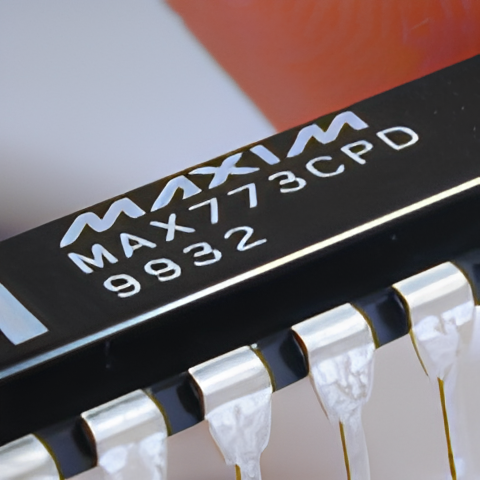
swinir

5.6K
swinir is an image restoration model based on the Swin Transformer architecture, developed by researchers at ETH Zurich. It achieves state-of-the-art performance on a variety of image restoration tasks, including classical image super-resolution, lightweight image super-resolution, real-world image super-resolution, grayscale and color image denoising, and JPEG compression artifact reduction. The model is trained on diverse datasets like DIV2K, Flickr2K, and OST, and outperforms previous state-of-the-art methods by up to 0.45 dB while reducing the parameter count by up to 67%. Model inputs and outputs swinir takes in an image and performs various image restoration tasks. The model can handle different input sizes and scales, and supports tasks like super-resolution, denoising, and JPEG artifact reduction. Inputs Image**: The input image to be restored. Task type**: The specific image restoration task to be performed, such as classical super-resolution, lightweight super-resolution, real-world super-resolution, grayscale denoising, color denoising, or JPEG artifact reduction. Scale factor**: The desired upscaling factor for super-resolution tasks. Noise level**: The noise level for denoising tasks. JPEG quality**: The JPEG quality factor for JPEG artifact reduction tasks. Outputs Restored image**: The output image with the requested restoration applied, such as a high-resolution, denoised, or JPEG artifact-reduced version of the input. Capabilities swinir is capable of performing a wide range of image restoration tasks with state-of-the-art performance. For example, it can take a low-resolution, noisy, or JPEG-compressed image and output a high-quality, clean, and artifact-free version. The model works well on a variety of image types, including natural scenes, faces, and text-heavy images. What can I use it for? swinir can be used in a variety of applications that require high-quality image restoration, such as: Enhancing the resolution and quality of low-quality images for use in social media, e-commerce, or photography. Improving the visual fidelity of images generated by GFPGAN or Codeformer for better face restoration. Reducing noise and artifacts in images captured in low-light or poor conditions for better visualization and analysis. Preprocessing images for downstream computer vision tasks like object detection or classification. Things to try One interesting thing to try with swinir is using it to restore real-world images that have been degraded by various factors, such as low resolution, noise, or JPEG artifacts. The model's ability to handle diverse degradation types and produce high-quality results makes it a powerful tool for practical image restoration applications. Another interesting experiment would be to compare swinir's performance to other state-of-the-art image restoration models like SuperPR or Swin2SR on a range of benchmark datasets and tasks. This could help understand the relative strengths and weaknesses of the different approaches.
Updated Invalid Date