swin2sr
Maintainer: mv-lab

3.5K
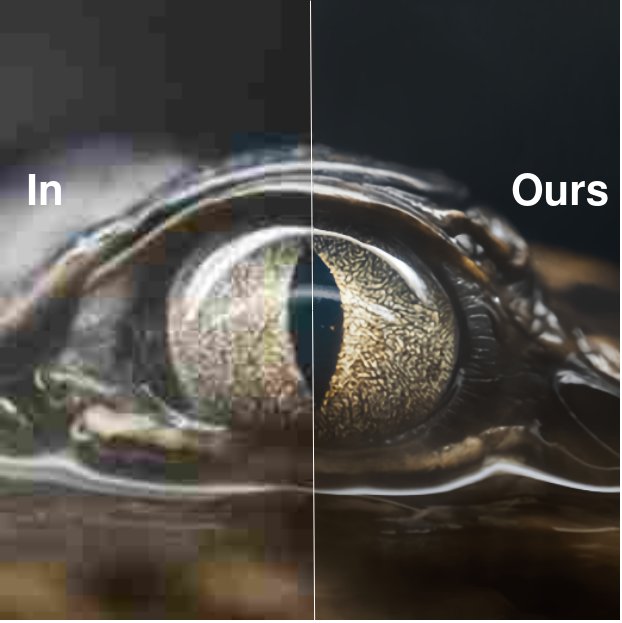
| Property | Value |
|---|---|
| Model Link | View on Replicate |
| API Spec | View on Replicate |
| Github Link | View on Github |
| Paper Link | View on Arxiv |
Get summaries of the top AI models delivered straight to your inbox:
Model overview
swin2sr is a state-of-the-art AI model for photorealistic image super-resolution and restoration, developed by the mv-lab research team. It builds upon the success of the SwinIR model by incorporating the novel Swin Transformer V2 architecture, which improves training convergence and performance, especially for compressed image super-resolution tasks.
The model outperforms other leading solutions in classical, lightweight, and real-world image super-resolution, JPEG compression artifact reduction, and compressed input super-resolution. It was a top-5 solution in the "AIM 2022 Challenge on Super-Resolution of Compressed Image and Video".
Similar models in the image restoration and enhancement space include supir, stable-diffusion, instructir, gfpgan, and seesr.
Model inputs and outputs
swin2sr takes low-quality, low-resolution JPEG compressed images as input and generates high-quality, high-resolution images as output. The model can upscale the input by a factor of 2, 4, or other scales, depending on the task.
Inputs
- Low-quality, low-resolution JPEG compressed images
Outputs
- High-quality, high-resolution images with reduced compression artifacts and enhanced visual details
Capabilities
swin2sr can effectively tackle various image restoration and enhancement tasks, including:
- Classical image super-resolution
- Lightweight image super-resolution
- Real-world image super-resolution
- JPEG compression artifact reduction
- Compressed input super-resolution
The model's excellent performance is achieved through the use of the Swin Transformer V2 architecture, which improves training stability and data efficiency compared to previous transformer-based approaches like SwinIR.
What can I use it for?
swin2sr can be particularly useful in applications where image quality and resolution are crucial, such as:
- Enhancing images for high-resolution displays and printing
- Improving image quality for streaming services and video conferencing
- Restoring old or damaged photos
- Generating high-quality images for virtual reality and gaming
The model's ability to handle compressed input super-resolution makes it a valuable tool for efficient image and video transmission and storage in bandwidth-limited systems.
Things to try
One interesting aspect of swin2sr is its potential to be used in combination with other image processing and generation models, such as instructir or stable-diffusion. By integrating swin2sr into a workflow that starts with text-to-image generation or semantic-aware image manipulation, users can achieve even more impressive and realistic results.
Additionally, the model's versatility in handling various image restoration tasks makes it a valuable tool for researchers and developers working on computational photography, low-level vision, and image signal processing applications.
This summary was produced with help from an AI and may contain inaccuracies - check out the links to read the original source documents!
Related Models
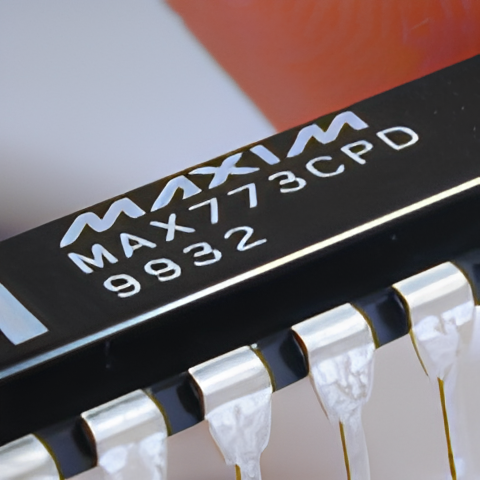
swinir

5.6K
swinir is an image restoration model based on the Swin Transformer architecture, developed by researchers at ETH Zurich. It achieves state-of-the-art performance on a variety of image restoration tasks, including classical image super-resolution, lightweight image super-resolution, real-world image super-resolution, grayscale and color image denoising, and JPEG compression artifact reduction. The model is trained on diverse datasets like DIV2K, Flickr2K, and OST, and outperforms previous state-of-the-art methods by up to 0.45 dB while reducing the parameter count by up to 67%. Model inputs and outputs swinir takes in an image and performs various image restoration tasks. The model can handle different input sizes and scales, and supports tasks like super-resolution, denoising, and JPEG artifact reduction. Inputs Image**: The input image to be restored. Task type**: The specific image restoration task to be performed, such as classical super-resolution, lightweight super-resolution, real-world super-resolution, grayscale denoising, color denoising, or JPEG artifact reduction. Scale factor**: The desired upscaling factor for super-resolution tasks. Noise level**: The noise level for denoising tasks. JPEG quality**: The JPEG quality factor for JPEG artifact reduction tasks. Outputs Restored image**: The output image with the requested restoration applied, such as a high-resolution, denoised, or JPEG artifact-reduced version of the input. Capabilities swinir is capable of performing a wide range of image restoration tasks with state-of-the-art performance. For example, it can take a low-resolution, noisy, or JPEG-compressed image and output a high-quality, clean, and artifact-free version. The model works well on a variety of image types, including natural scenes, faces, and text-heavy images. What can I use it for? swinir can be used in a variety of applications that require high-quality image restoration, such as: Enhancing the resolution and quality of low-quality images for use in social media, e-commerce, or photography. Improving the visual fidelity of images generated by GFPGAN or Codeformer for better face restoration. Reducing noise and artifacts in images captured in low-light or poor conditions for better visualization and analysis. Preprocessing images for downstream computer vision tasks like object detection or classification. Things to try One interesting thing to try with swinir is using it to restore real-world images that have been degraded by various factors, such as low resolution, noise, or JPEG artifacts. The model's ability to handle diverse degradation types and produce high-quality results makes it a powerful tool for practical image restoration applications. Another interesting experiment would be to compare swinir's performance to other state-of-the-art image restoration models like SuperPR or Swin2SR on a range of benchmark datasets and tasks. This could help understand the relative strengths and weaknesses of the different approaches.
Updated Invalid Date

seesr

18
seesr is an AI model developed by cswry that aims to perform semantics-aware real-world image super-resolution. It builds upon the Stable Diffusion model and incorporates additional components to enhance the quality of real-world image upscaling. Unlike similar models like supir, supir-v0q, supir-v0f, real-esrgan, and gfpgan, seesr focuses on leveraging semantic information to improve the fidelity and perception of the upscaled images. Model inputs and outputs seesr takes in a low-resolution real-world image and generates a high-resolution version of the same image, aiming to preserve the semantic content and visual quality. The model can handle a variety of input images, from natural scenes to portraits and close-up shots. Inputs Image**: The input low-resolution real-world image Outputs Output image**: The high-resolution version of the input image, with improved fidelity and perception Capabilities seesr demonstrates the ability to perform semantics-aware real-world image super-resolution, preserving the semantic content and visual quality of the input images. It can handle a diverse range of real-world scenes, from buildings and landscapes to people and animals, and produces high-quality upscaled results. What can I use it for? seesr can be used for a variety of applications that require high-resolution real-world images, such as photo editing, digital art, and content creation. Its semantic awareness allows for more faithful and visually pleasing upscaling, making it a valuable tool for professionals and enthusiasts alike. Additionally, the model can be utilized in applications where high-quality image assets are needed, such as virtual reality, gaming, and architectural visualization. Things to try One interesting aspect of seesr is its ability to balance the trade-off between fidelity and perception in the upscaled images. Users can experiment with the various parameters, such as the number of inference steps and the guidance scale, to find the right balance for their specific use cases. Additionally, users can try manually specifying prompts to further enhance the quality of the results, as the automatic prompt extraction by the DAPE component may not always be perfect.
Updated Invalid Date

stable-diffusion

107.9K
Stable Diffusion is a latent text-to-image diffusion model capable of generating photo-realistic images given any text input. Developed by Stability AI, it is an impressive AI model that can create stunning visuals from simple text prompts. The model has several versions, with each newer version being trained for longer and producing higher-quality images than the previous ones. The main advantage of Stable Diffusion is its ability to generate highly detailed and realistic images from a wide range of textual descriptions. This makes it a powerful tool for creative applications, allowing users to visualize their ideas and concepts in a photorealistic way. The model has been trained on a large and diverse dataset, enabling it to handle a broad spectrum of subjects and styles. Model inputs and outputs Inputs Prompt**: The text prompt that describes the desired image. This can be a simple description or a more detailed, creative prompt. Seed**: An optional random seed value to control the randomness of the image generation process. Width and Height**: The desired dimensions of the generated image, which must be multiples of 64. Scheduler**: The algorithm used to generate the image, with options like DPMSolverMultistep. Num Outputs**: The number of images to generate (up to 4). Guidance Scale**: The scale for classifier-free guidance, which controls the trade-off between image quality and faithfulness to the input prompt. Negative Prompt**: Text that specifies things the model should avoid including in the generated image. Num Inference Steps**: The number of denoising steps to perform during the image generation process. Outputs Array of image URLs**: The generated images are returned as an array of URLs pointing to the created images. Capabilities Stable Diffusion is capable of generating a wide variety of photorealistic images from text prompts. It can create images of people, animals, landscapes, architecture, and more, with a high level of detail and accuracy. The model is particularly skilled at rendering complex scenes and capturing the essence of the input prompt. One of the key strengths of Stable Diffusion is its ability to handle diverse prompts, from simple descriptions to more creative and imaginative ideas. The model can generate images of fantastical creatures, surreal landscapes, and even abstract concepts with impressive results. What can I use it for? Stable Diffusion can be used for a variety of creative applications, such as: Visualizing ideas and concepts for art, design, or storytelling Generating images for use in marketing, advertising, or social media Aiding in the development of games, movies, or other visual media Exploring and experimenting with new ideas and artistic styles The model's versatility and high-quality output make it a valuable tool for anyone looking to bring their ideas to life through visual art. By combining the power of AI with human creativity, Stable Diffusion opens up new possibilities for visual expression and innovation. Things to try One interesting aspect of Stable Diffusion is its ability to generate images with a high level of detail and realism. Users can experiment with prompts that combine specific elements, such as "a steam-powered robot exploring a lush, alien jungle," to see how the model handles complex and imaginative scenes. Additionally, the model's support for different image sizes and resolutions allows users to explore the limits of its capabilities. By generating images at various scales, users can see how the model handles the level of detail and complexity required for different use cases, such as high-resolution artwork or smaller social media graphics. Overall, Stable Diffusion is a powerful and versatile AI model that offers endless possibilities for creative expression and exploration. By experimenting with different prompts, settings, and output formats, users can unlock the full potential of this cutting-edge text-to-image technology.
Updated Invalid Date

gfpgan

74.1K
gfpgan is a practical face restoration algorithm developed by the Tencent ARC team. It leverages the rich and diverse priors encapsulated in a pre-trained face GAN (such as StyleGAN2) to perform blind face restoration on old photos or AI-generated faces. This approach contrasts with similar models like Real-ESRGAN, which focuses on general image restoration, or PyTorch-AnimeGAN, which specializes in anime-style photo animation. Model inputs and outputs gfpgan takes an input image and rescales it by a specified factor, typically 2x. The model can handle a variety of face images, from low-quality old photos to high-quality AI-generated faces. Inputs Img**: The input image to be restored Scale**: The factor by which to rescale the output image (default is 2) Version**: The gfpgan model version to use (v1.3 for better quality, v1.4 for more details and better identity) Outputs Output**: The restored face image Capabilities gfpgan can effectively restore a wide range of face images, from old, low-quality photos to high-quality AI-generated faces. It is able to recover fine details, fix blemishes, and enhance the overall appearance of the face while preserving the original identity. What can I use it for? You can use gfpgan to restore old family photos, enhance AI-generated portraits, or breathe new life into low-quality images of faces. The model's capabilities make it a valuable tool for photographers, digital artists, and anyone looking to improve the quality of their facial images. Additionally, the maintainer tencentarc offers an online demo on Replicate, allowing you to try the model without setting up the local environment. Things to try Experiment with different input images, varying the scale and version parameters, to see how gfpgan can transform low-quality or damaged face images into high-quality, detailed portraits. You can also try combining gfpgan with other models like Real-ESRGAN to enhance the background and non-facial regions of the image.
Updated Invalid Date